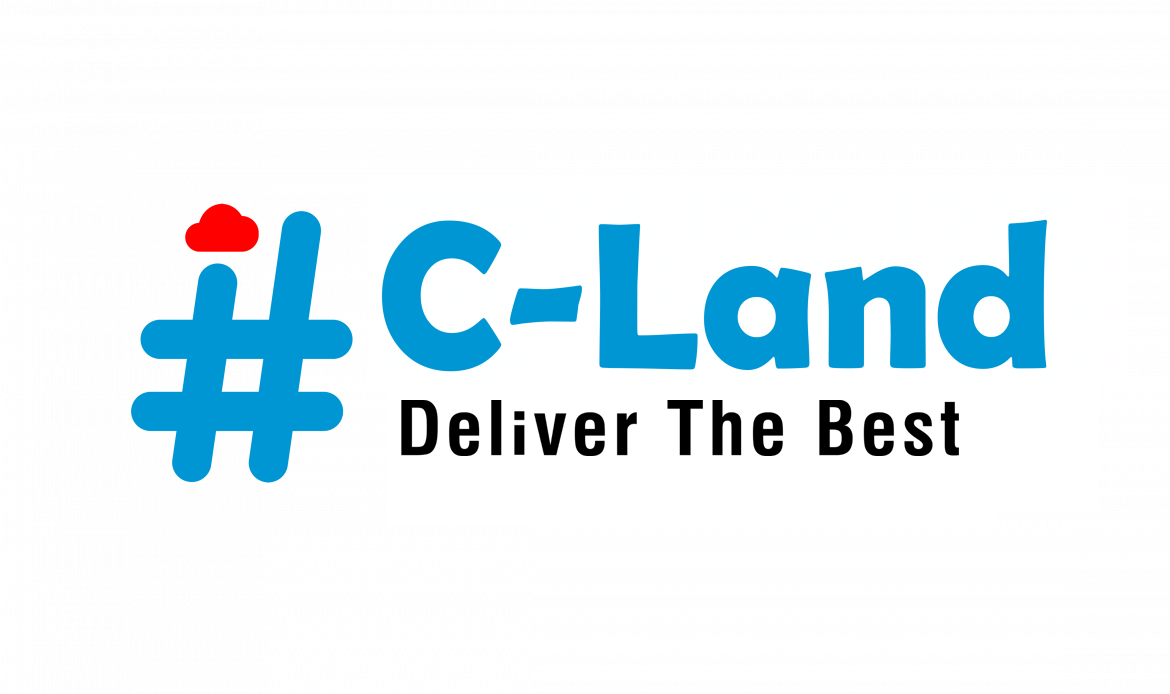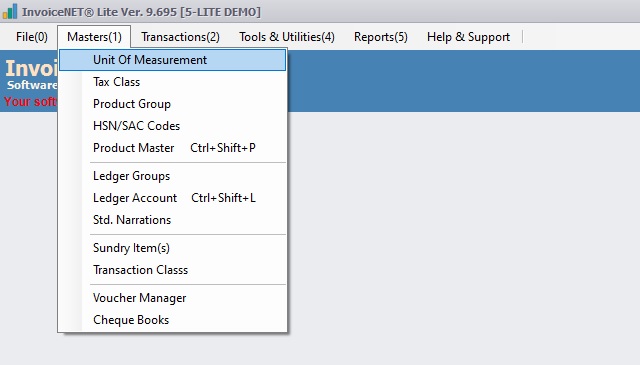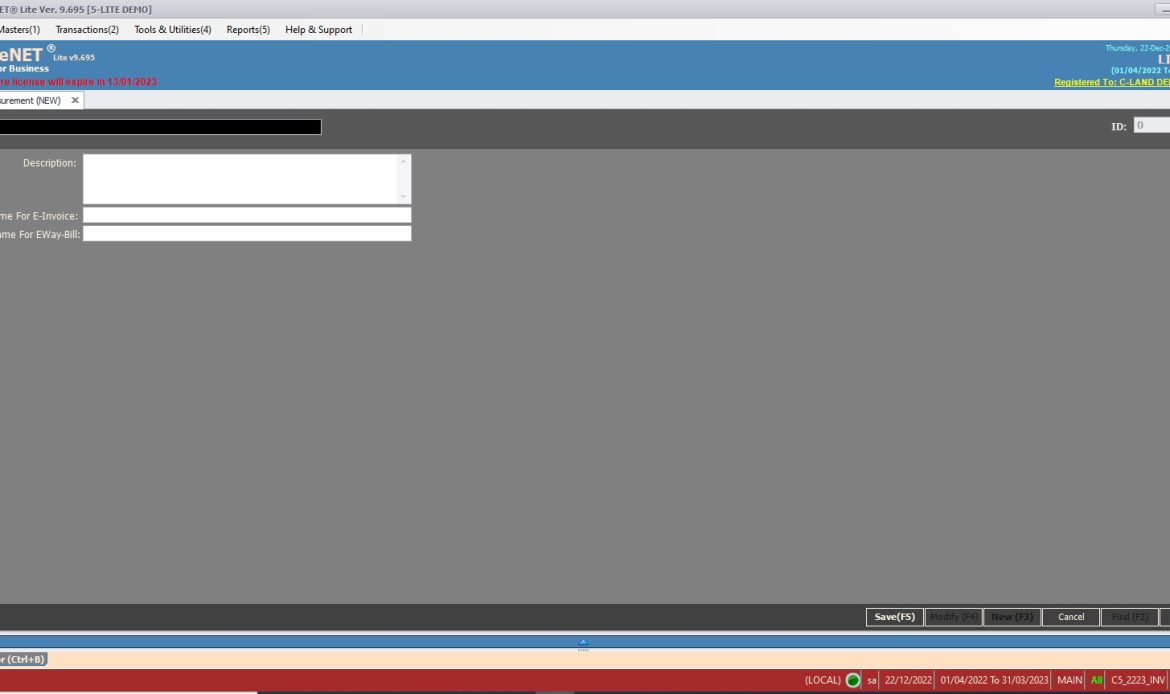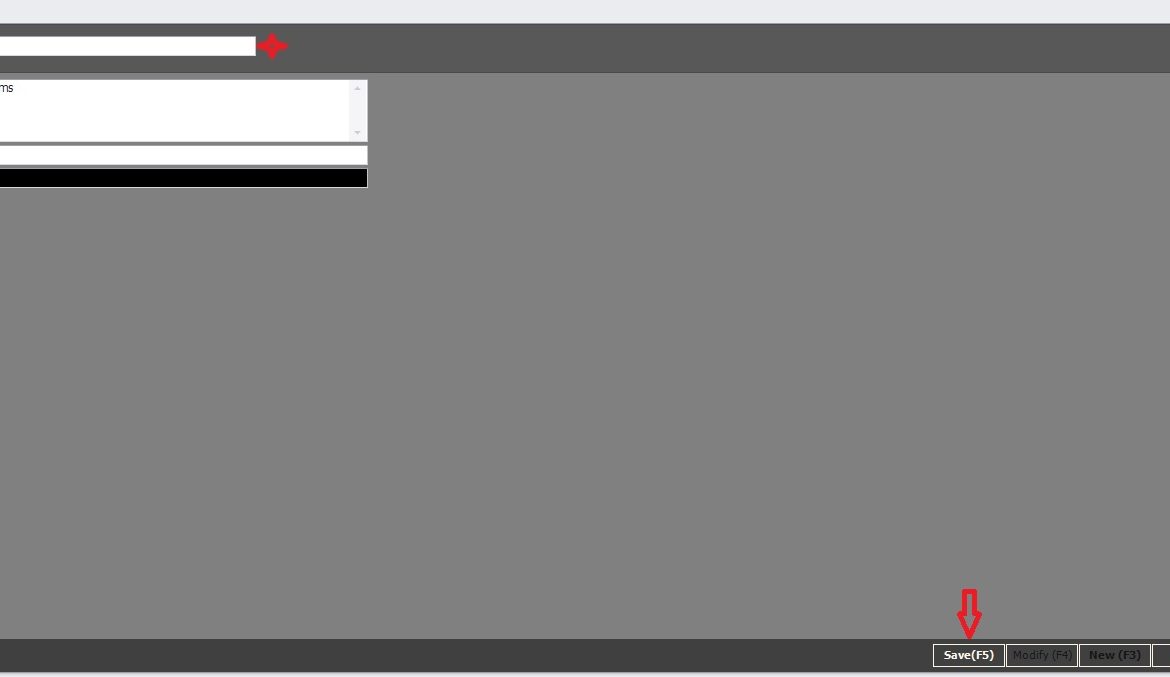Masters=>Unit Of Measurement
A unit of measure (UoM) is defined as the standard units of measurements used when accounting for stock, and expressing them in quantities. InvoiceNET® Lite has many predefined UOM and also user can create new UOM whenever they want in easy way.
- Step 1
- Click Masters=>Unit Of Measurement to create, modify or delete UOM as shown Step 1 figure
- Step 2
- Now Unit Of Measurement creation window is appeared as shown in Step 2 figure
- Step 3
- User have to fill the text boxes as shown in Step 3 figure
- Name=> Short form of the unit name. It must be unique and compulsory
- Description=>Full form of the unit name. This one is optional and can leave as blank
- Unit Name For E-Invoice=>GST Approved short form of the unit name for E-Invoice . This one is optional and can leave as blank. if it is blank, Name text box value is taken for E-Invoice
- Unit Name For EWay-Bill=>GST Approved short form of the unit name for EWay-Bill . This one is optional and can leave as blank. if it is blank, Name text box value is taken for EWay-Bill
- After filling above text boxes, need to click save button to create a new unit
- User have to fill the text boxes as shown in Step 3 figure