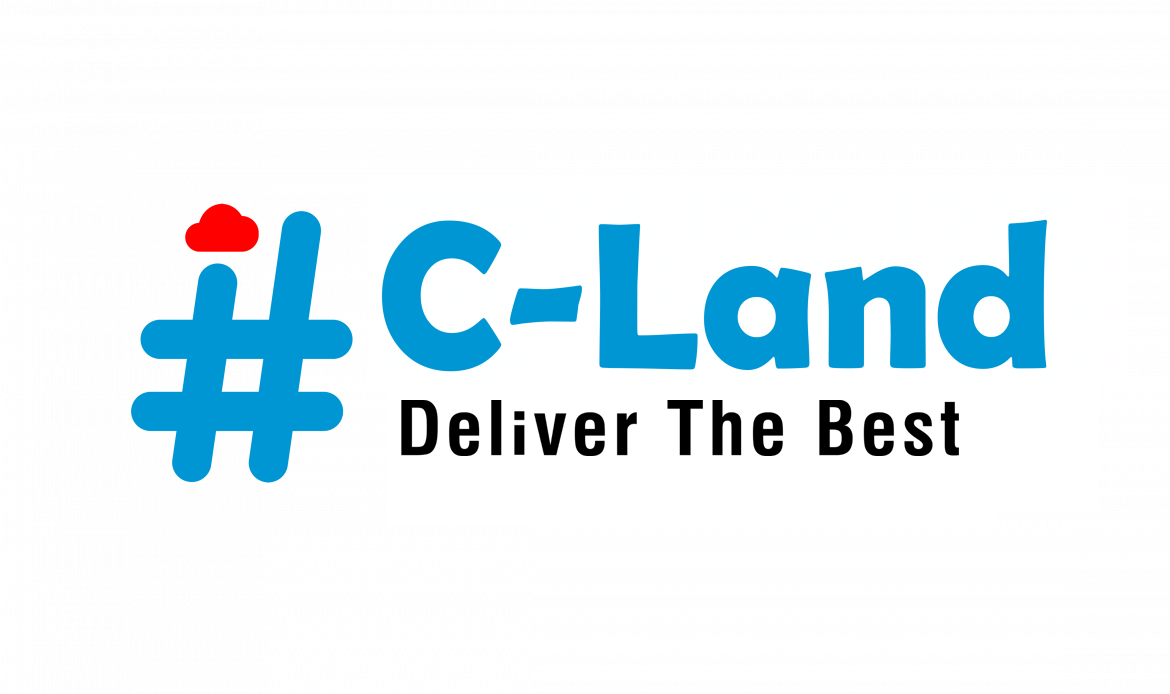How To Login InvoiceNET® Lite?
- Step 1
- Double click InvoiceNET® Lite icon located in your desktop
- Now user can get Login window as shown in Step 1 figure
- Enter your username in username text box
- Enter your password in password text box
- After that, click connect button to login
- Step 2
- Once your login details successfully validated, company list panel will appear as shown in Step 2 figure
- Select the company in which you want to work from that list
- Then click continue button to proceed further
- Step 3
- After successful login, user can get InvoiceNET® Lite desktop as shown in Step 3 figure