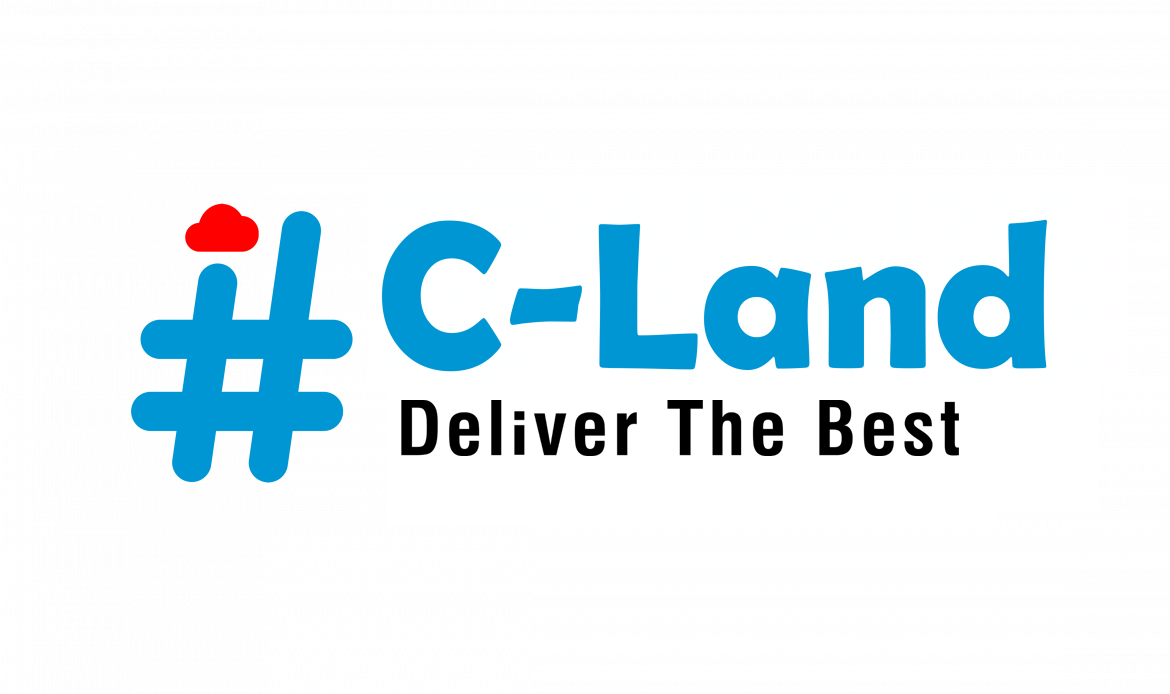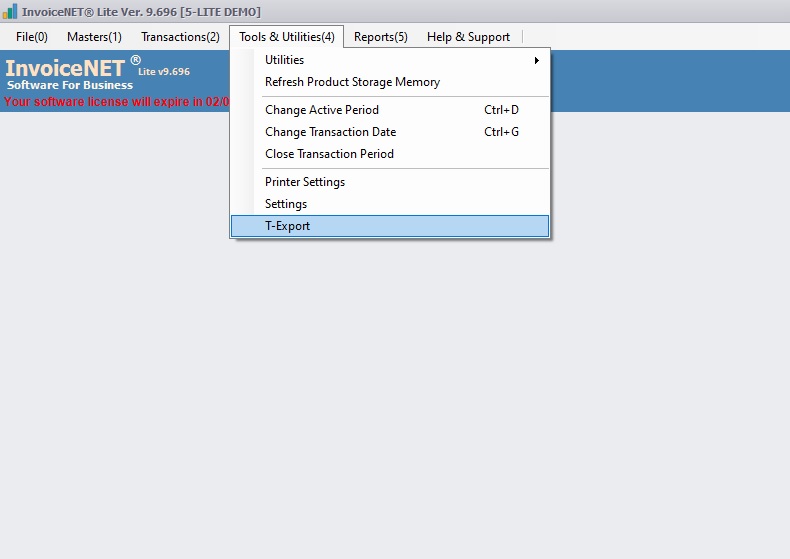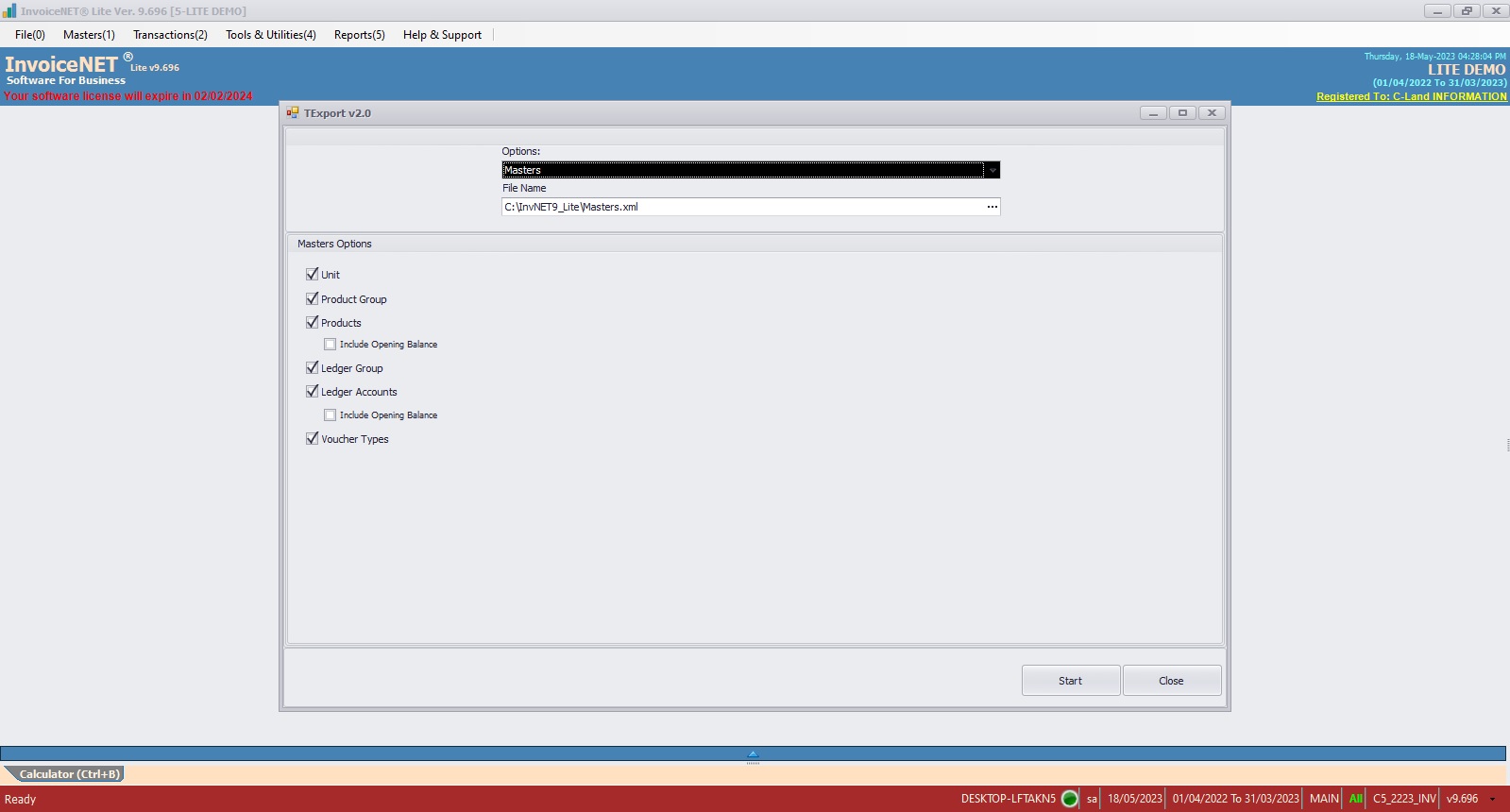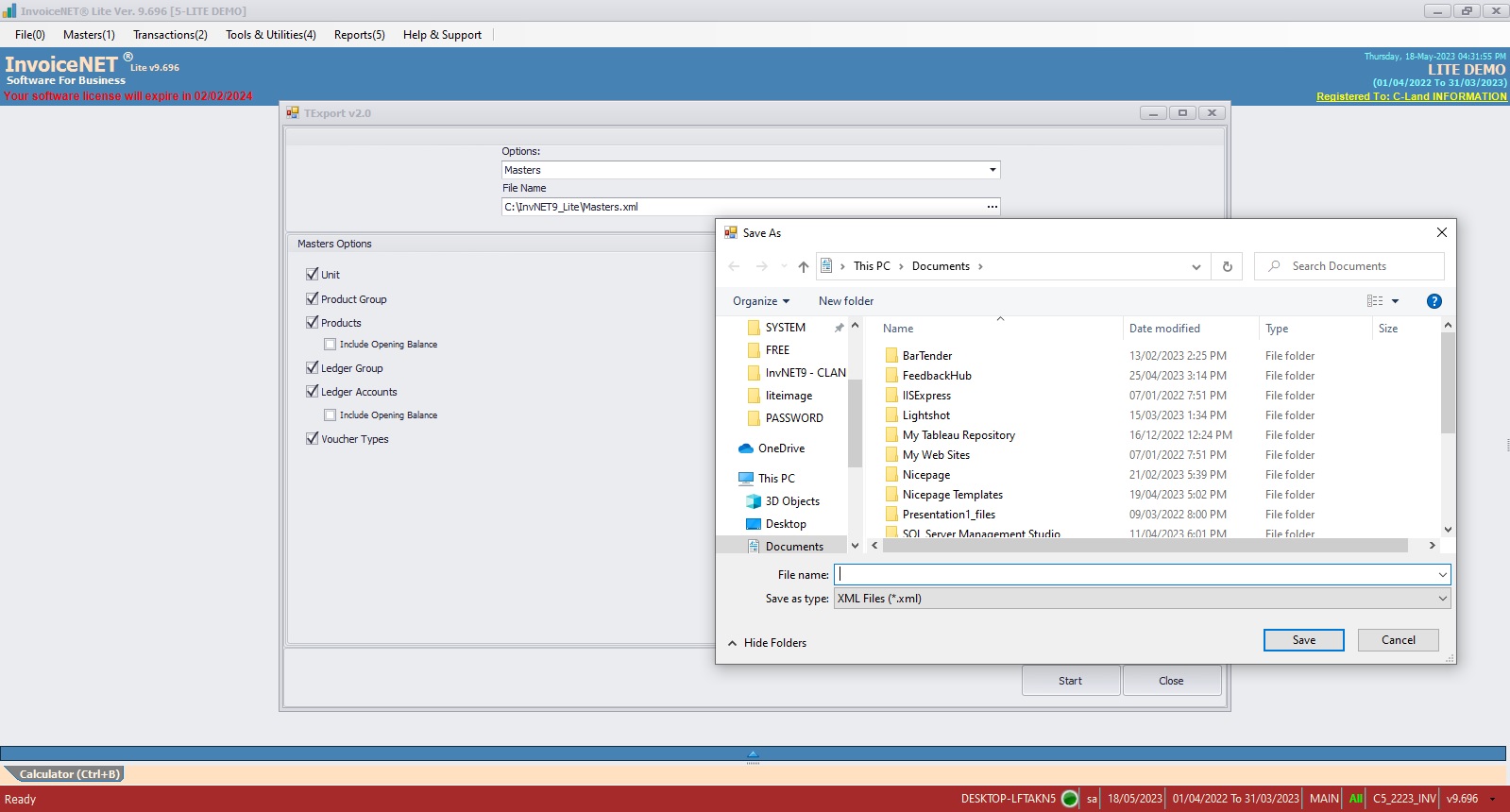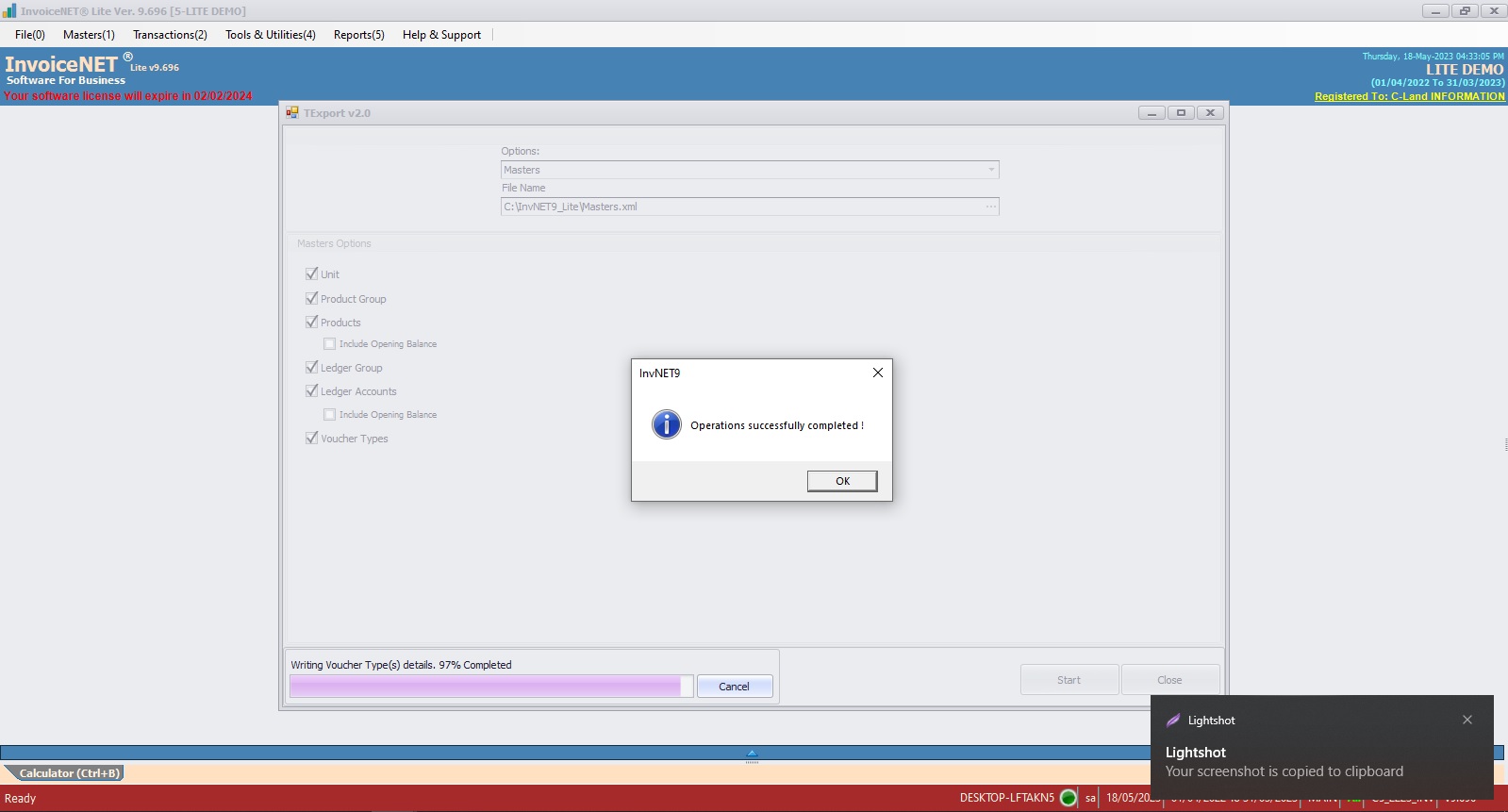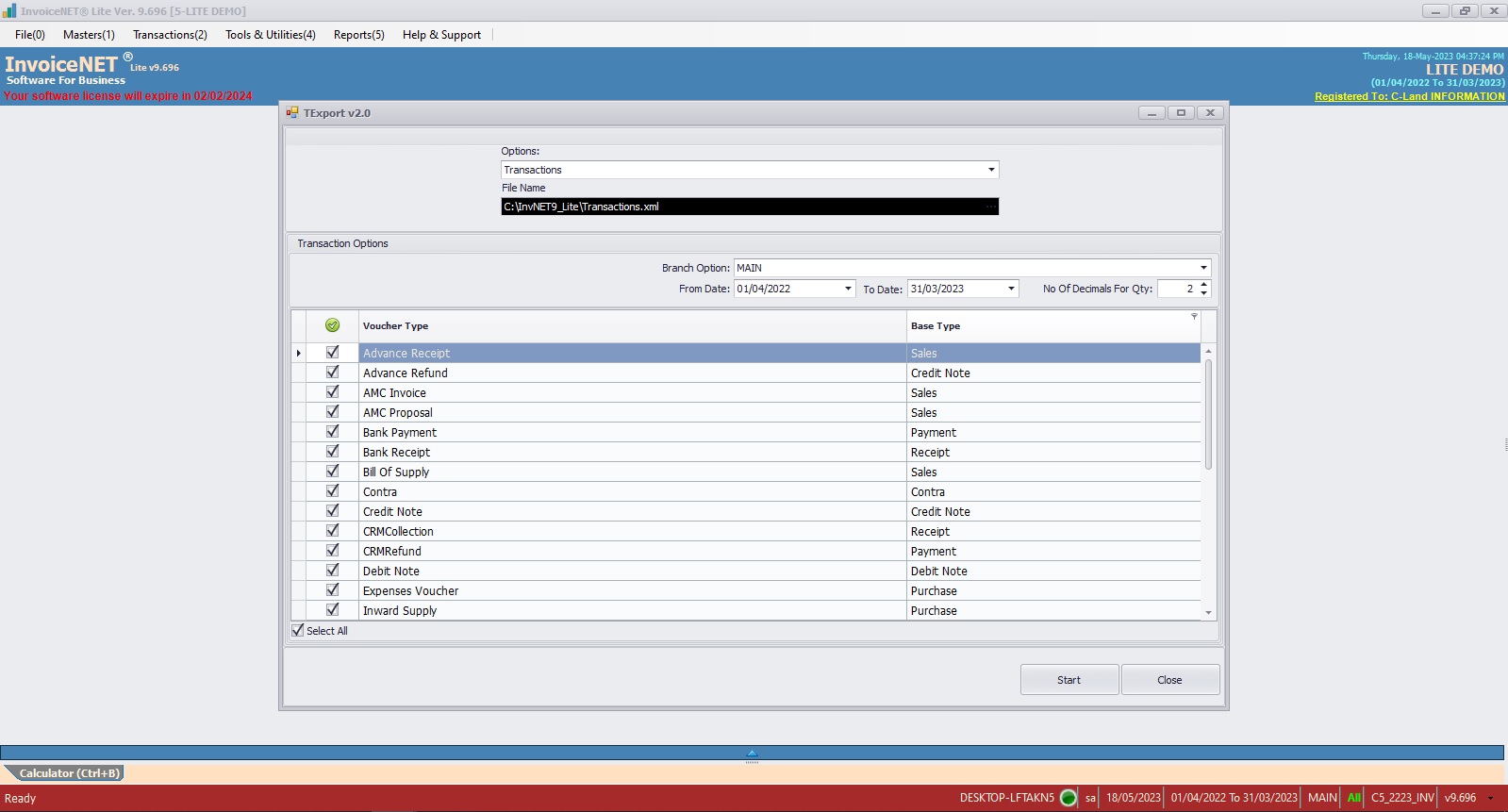Tools=>T-Export
T-Export tool helps in exporting the master, inventory, and accounts transaction data in XML format which can be imported to Tally in a few steps making it easier for auditors.
- Step 1
- Click Tools & Utilities=> T-Export to export data to tally as shown in Step 1 figure
- Step 2
- Now T-Export window appears as shown in Step 2 figure. Available parameters are
- Options=>Select option here. Available options are Masters & Transactions. Masters have to be transferred prior to transactions.
- File Name =>xml filename to save exported details. In Tally, this file need to be imported using import tool.
- Now T-Export window appears as shown in Step 2 figure. Available parameters are
- Step 3
- If option set to ‘Masters’, t-export window will look like as shown in step 3 figure
- Step 4
- Put tick whatever master needs to transfer to tally as shown in Step 4 figure
- Select a path and give the filename for saving the master XML file in the filename text box as shown in Step 4 figure
- Step 5
- Click on Start button to run the process as shown in Step 5 figure