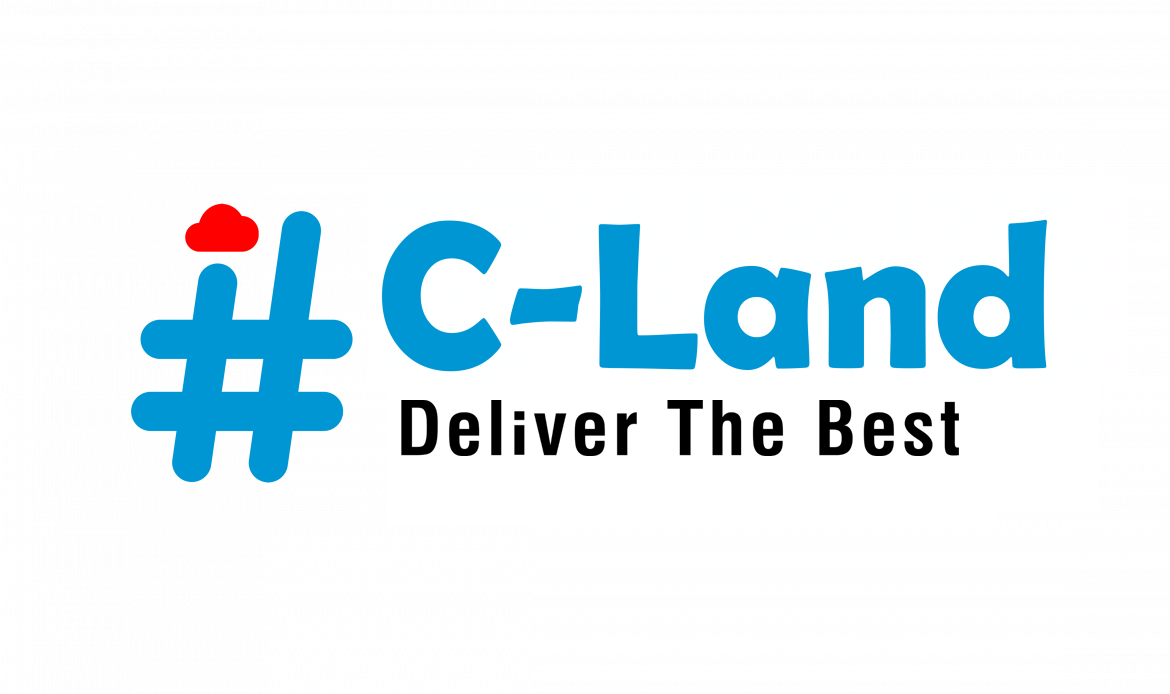Master=>Cheque Books
Cheque Books Master is used to create cheque books in order to maintain cheque book register which effectively manages out going and incoming cheques. The status of all cheques can be easily verified by cheque book register.
- Step 1
- Click Masters=>Cheque Books to create, modify or delete cheque book as shown Step 1 figure
- Step 2
- Now Cheque Book creation window is appeared as shown in Step 2 figure
- Step 3
- User have to fill the text boxes as shown in Step 3 figure
- Date=>Enter cheque book creation date here
- Book ID=>Enter book id here. It must be unique
- Description=>Description is meant to store any detailed description of the cheque book.
- Bank=>Bank name of the cheque book. press space bar to select the bank
- Starting Number=>Starting cheque number of the cheque book
- Qty=>Total number of cheques that the cheque book contain
- After filling above text boxes, need to click save button to create a cheque book
- User have to fill the text boxes as shown in Step 3 figure