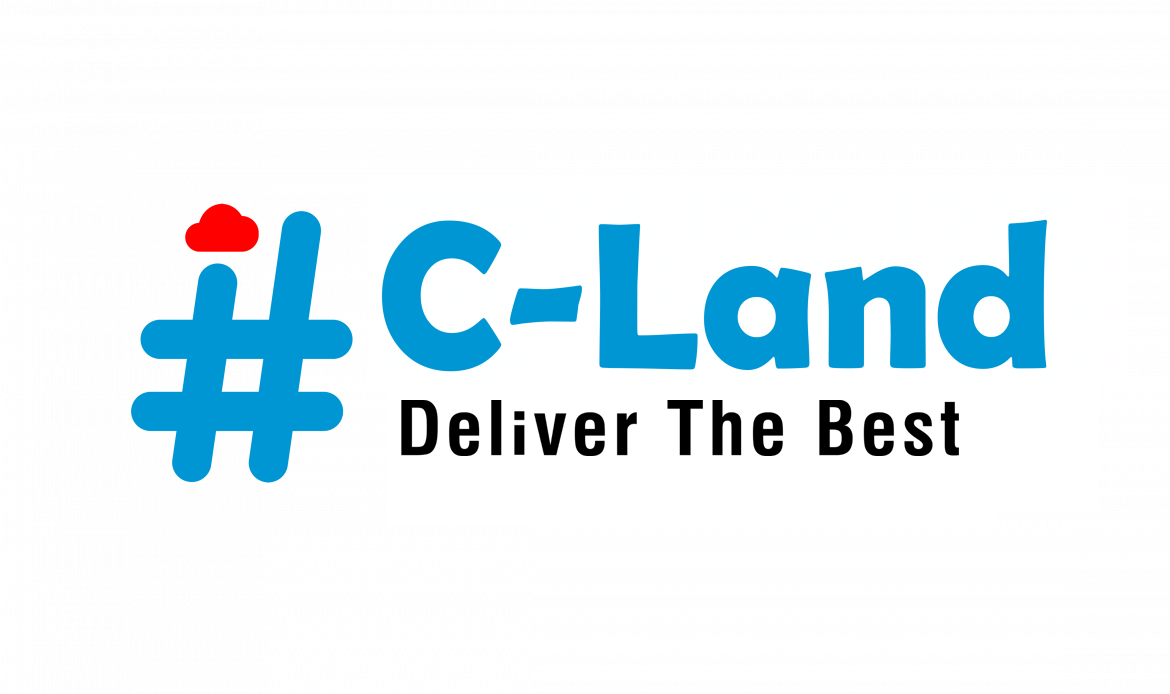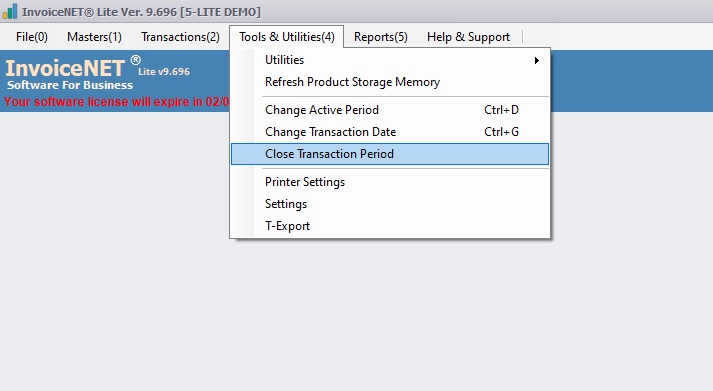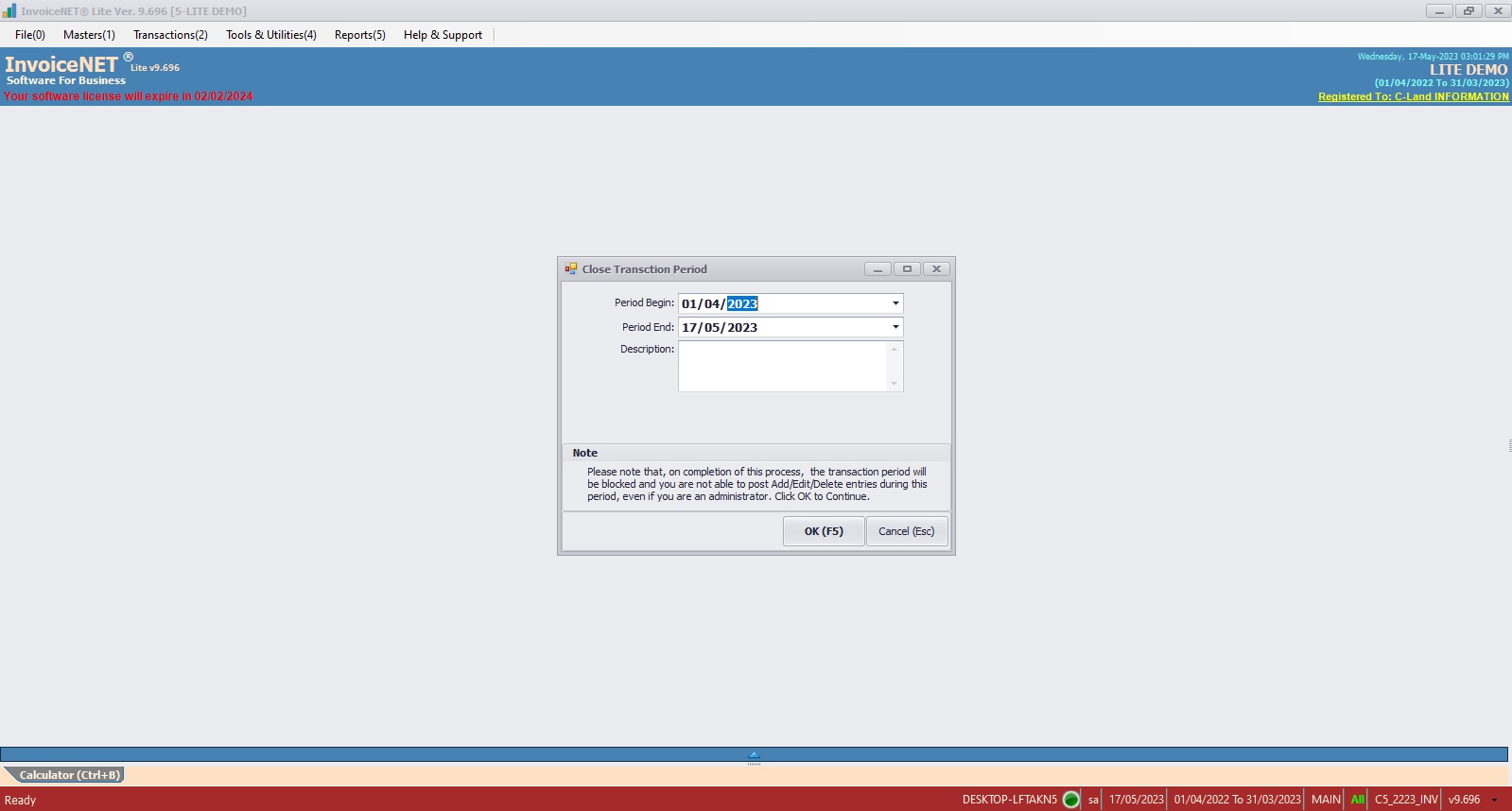Tools=>Close Transaction Period
Close Transaction Period tool in InvoiceNET® Lite is used to block the transaction period. On completion of this process, the transaction period will be blocked, and not be able to post Add/Edit/Delete entries during this period even if an administrator.
- Step 1
- Click Tools & Utilities=> Close Transaction Period to block the transaction period as shown in Step 1 figure
- Step 2
- Now Close Transaction Period appears as shown in Step 2 figure
- Enter the period begin date and period End Date and then click on OK button to apply the block