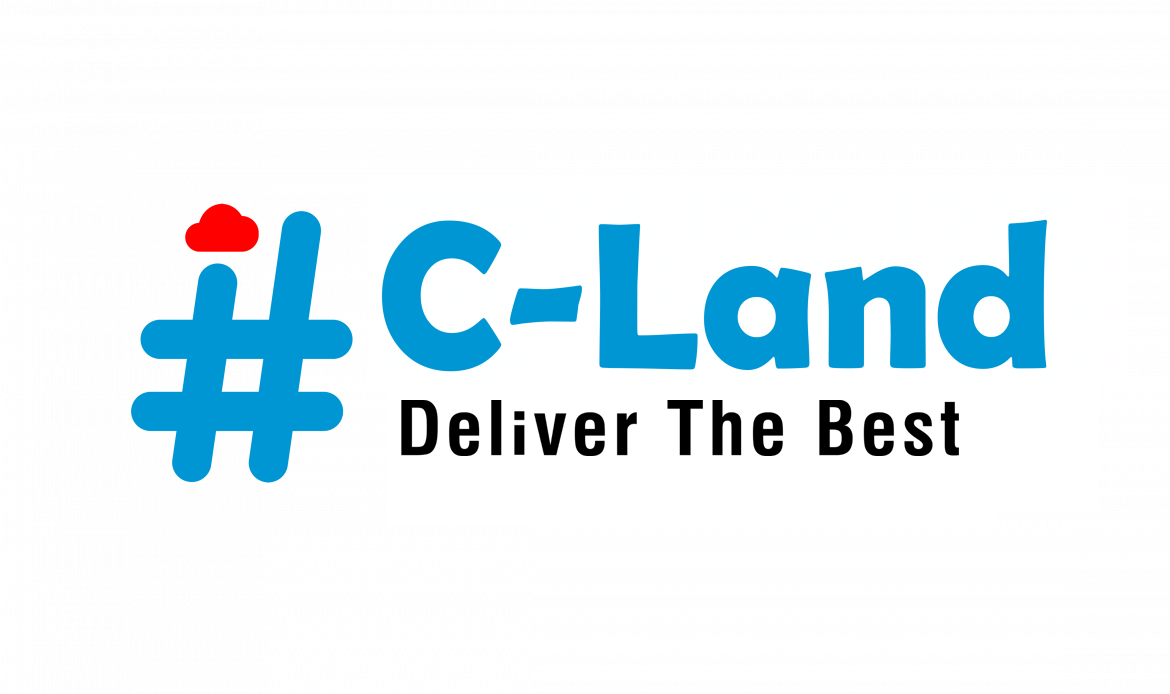Couse Code:CL/CRS/FWD0001
Full Stack Web Development with HTML, CSS, JavaScript, C#, SQL Server, ASP.NET Core WebAPI and Blazor
MS SQL SERVER
Microsoft SQL Server is a relational database management system (RDBMS) developed by Microsoft. It is used to store, retrieve, and manage large amounts of structured data, such as sales transactions, customer information, and product inventory.
SQL Server supports the Structured Query Language (SQL), which is used to interact with the database, manipulate data, and create database objects such as tables, views, indexes, and stored procedures.
SQL Server is available in several editions, including Express, Web, Standard, and Enterprise, with each offering different levels of functionality and scalability. It can be installed on-premises, in a virtual environment, or as a cloud service, such as Microsoft Azure SQL Database.
SQL Server provides a range of features for data management, including:
- Data security: supports the use of authentication, authorization, and encryption to secure data.
- Data availability: supports database mirroring, clustering, and replication to ensure high availability and disaster recovery.
- Data integration: provides tools for integrating data from a variety of sources, including other databases, flat files, and cloud services.
- Data analysis: includes support for business intelligence, analytics, and data mining.
SQL Server is widely used by organizations of all sizes, from small businesses to large enterprises, for a variety of applications, including data warehousing, online transaction processing, and business intelligence.
Introduction to relational databases and SQL:
- Understanding the concept of relational databases and the importance of data normalization.
- Familiarizing with the SQL language, its syntax, and commonly used commands.
- Understanding the role of SQL in managing and querying relational databases.
- Understanding the concept of a database schema, entities and relationships
Installing and configuring SQL Server:
- Installing SQL Server on a local or remote machine.
- Configuring the settings and options for optimal performance.
- Understanding the different editions of SQL Server.
- Familiarizing with the SQL Server Management Studio (SSMS) and its tools.
- Data types:MS SQL Server supports a variety of data types, including:
- Numeric types,
- Character and string store character and string data, Date and time types
- Binary types used to store binary data such as images or files.
- Boolean type BIT, which is used to store true/false values
It’s important to choose the right data type for each column in a table, as it can affect the storage requirements, performance, and functionality of the database.
- 2. Mathematical and logical operators: are used to perform calculations and make comparisons in SQL statements.
- Tables: Tables are the basic building blocks of a relational database, and are used to store data in a structured format. Each table has a set of columns and rows, and is identified by a unique name. To create a table, the CREATE TABLE statement is used, specifying the column names, data types, and constraints. It’s important to understand how to create and modify tables, as well as how to query and manipulate data within them, in order to properly design and maintain a database.Different types of joins in order to retrieve and manipulate data from multiple tables in a database.
- Constraints: Constraints are used to enforce the integrity of the data in a database. They can be used to restrict the values that can be entered into a column, or to ensure that certain relationships between tables are maintained. Examples of constraints include PRIMARY KEY, UNIQUE, FOREIGN KEY, CHECK.
- SELECT, UPDATE, And DELETE Statements: These are the SQL statements used to query, update and delete data in a database. SELECT statement is used to retrieve data from one or more tables, UPDATE statement is used to modify the data and DELETE statement is used to delete data from a table. These statements can be used with various clauses like WHERE, ORDER BY, GROUP BY etc to filter and sort the data as per requirement.
- Joins: Joins are used to combine data from multiple tables based on a common column. There are several types of joins in MS SQL Server, such as INNER JOIN, OUTER JOIN, CROSS JOIN, SELF JOIN etc. It’s important to understand how to use
- Index: In SQL Server, an index is a data structure that allows for fast and efficient retrieval of rows from a table or a view. Indexes can be created on one or more columns of a table, and they are used to improve the performance of SELECT, UPDATE, and DELETE statements.
There are several types of indexes in SQL Server:
- Clustered indexes
- Non-clustered indexes
- Unique indexes
- Variables: Variables are used to store and manipulate data within SQL statements. They are declared using the DECLARE statement and can be assigned a value using the SET or SELECT statement. Variables can be used in different SQL statements like SELECT, UPDATE, DELETE etc. It’s important to use variables correctly in order to avoid syntax errors and improve the performance of the database.
- Stored Procedures: Stored procedures are a type of SQL code that can be saved and reused. They allow encapsulating complex logic, and improve the performance of the database by reducing the amount of code that needs to be executed on the server.
- Cursors: Cursors are used to retrieve data from the database and process it row by row. They can be used to process a large amount of data or to perform complex calculations. It’s important to understand how to use cursors correctly in order to avoid performance issues and maintain the integrity of the data.
- Functions: Creation and usage of user defined functions like scaler and table
valued functions.
- Built-In-Functions: It’s important to understand how to use these built-in functions to manipulate and analyse data in a database, and to be familiar with the different types of functions available in MS SQL Server. It’s also important to be aware of the syntax and usage of these functions, as well as any potential limitations. Following are the some of the Built-In functions:
- String functions:
- Date and time functions
- Mathematical functions
- Aggregate functions
- Conversion functions
- System functions
- Views: Views are virtual tables that can be created to simplify the way data is accessed. They allow you to select a subset of columns and/or rows from one or more tables and present them in a single table. They can be used to hide the complexity of the underlying tables and to provide a simplified data model to the end user.
- Triggers: Triggers are special kind of stored procedures which are automatically executed in response to certain events, such as INSERT, UPDATE, or DELETE operations on a table. They can be used to enforce business rules, or to perform additional actions such as logging or auditing.
- Grouping andWindowing: include the following
- Writing Grouped Queries
- Working with a Single Grouping Set
- Working with Multiple Grouping Sets
- Pivoting and Unpivoting Data
- Pivoting Data
- Unpivoting Data
- Using Window Functions
- Window Aggregate Functions
- Window Ranking Functions
- Window Offset Functions
- CTE (Common Table Expression): CTEs are a powerful feature of SQL that allows you to define a temporary result set that can be used within a SELECT, INSERT, UPDATE, or DELETE statement. CTEs are similar to subqueries, but they can be used to simplify complex queries and improve readability.
- PL/SQL: PL/SQL is an extension of SQL that provides additional functionality such as variables, control structures, and exception handling. It’s used to create complex scripts and procedures that can be executed on the server.
- Backup and Recovery: Backup and recovery is an important aspect of managing a MS SQL Server database. It involves creating regular backups of the database and its associated log files, and having a plan in place to restore the database in case of a disaster or failure. There are various types of backups that can be performed, such as full, differential, and transaction log backups, and different recovery models that can be used, such as simple, full, and bulk-logged.
- User Roles and Permissions: MS SQL Server provides a security model that allows you to assign roles and permissions to users and groups. Roles are used to group together a set of permissions, and can be used to simplify the management of security. Permissions can be granted at the server, database, or object level, and can be used to control access to various aspects of the database, such as tables, views, and stored procedures.
- Performance Tuning: Performance tuning is the process of optimizing the performance of a MS SQL Server database. It involves identifying and addressing issues such as slow queries, blocking, and deadlocks, and can be done using various tools such as SQL Server Profiler, Activity Monitor, and Database Engine Tuning Advisor.
- Tips for SQL Query Performance
- Best Practices: Best practices are a set of guidelines and recommendations that can be used to improve the performance, security, and maintainability of a MS SQL Server database. Examples of best practices include regular backups, proper indexing, and using parameterized queries.
- Managing SQL Server in a production environment:
- Understanding the role of a database administrator in a production environment.
- Managing SQL Server in a production environment, including backup and recovery, security, and performance tuning.
- Automating common tasks using scripts and scheduling.
- Advanced topics: MS SQL Server has a wide range of advanced features and capabilities that can be used to implement complex solutions. These include using SQL CLR to create custom functions and stored procedures, using Service Broker for asynchronous messaging. It’s important to understand these advanced features and how they can be used to solve specific problems.
- Project Work: Work on a real-world project to apply what you’ve learned and build a complete SQL server database.