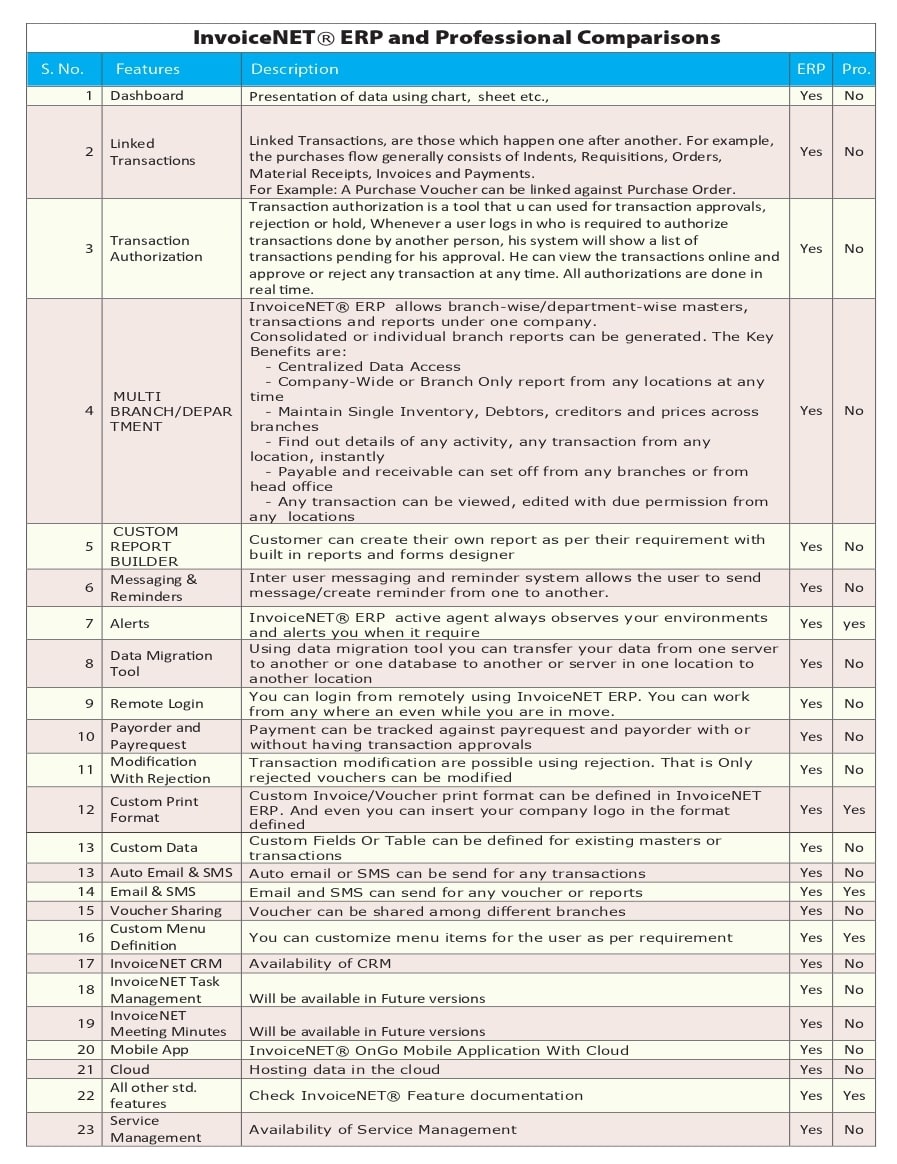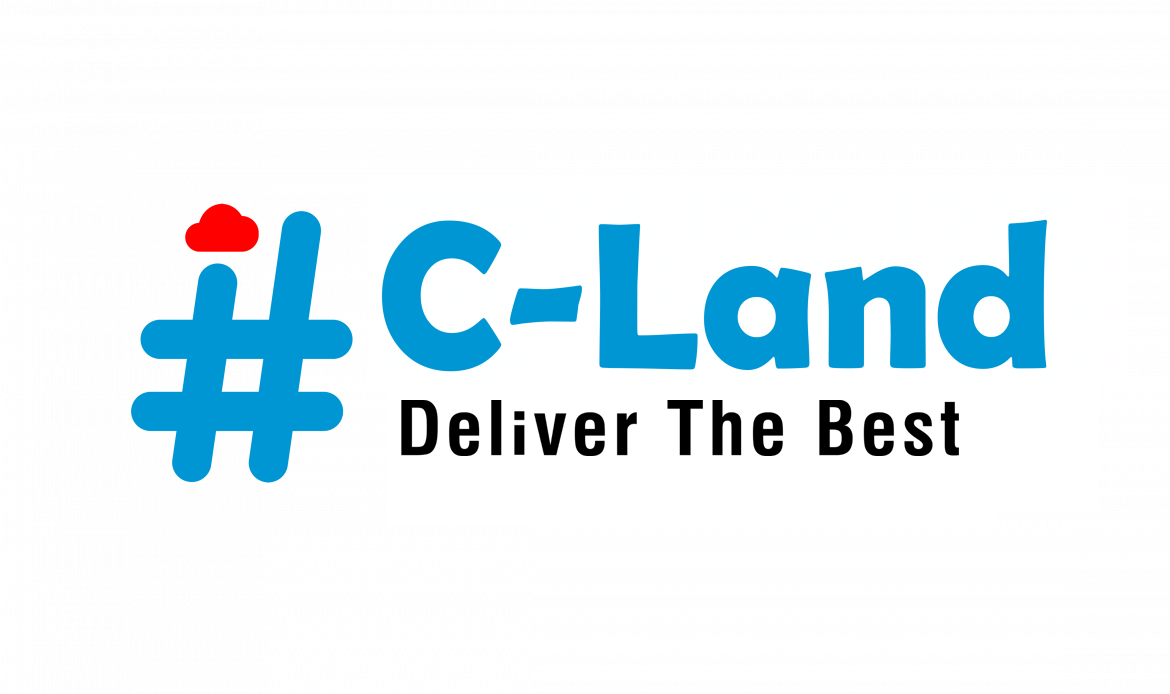Description
Dashboard
With unfathomable amounts of new data being created daily, organizations are rushing to mine as much valuable information as possible. This information can then be used to refine company processes and campaigns, to better identify customers and their needs and to recognize emerging trends. InvoiceNET® ERP customizable Dashboards offer a solution by condensing multiple reports down into visuals such as graphs, charts, tables and matrices and displaying those visuals on a single-page analytical dashboard allows business decision-makers to review significant amounts of valuable information at a glance.
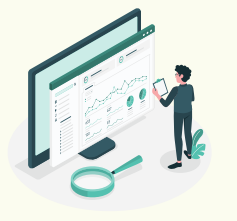

Custom Report & Form Designer
InvoiceNET® ERP custom forms designer allow user to design their custom forms such as a report, invoice or vouchers. Customers can get the report and invoice printed as per their requirement and choice using this tool.
Multi-Branches & Multi-Companies
Having a business with multiple branches is a great sign of success. InvoiceNET® ERP supports Multi- Branch to scale user’s business requirements. InvoiceNET® ERP allows branch-wise or department-wise masters/transactions/reports under one company. Consolidated or individual branch reports can be generated.


e-POS System
InvoiceNET® ERP e-POS system helps to effectively manage and track the sales of Goods & Inventory. It is very easy to use.
Import/Export Services
Using Import/Export Services users can Import/Export data from/to Excel sheets. The Import/Export tool allows the user to do a bulk export of products, prices, suppliers and customers from/to an Excel spreadsheet.


InvoiceNET® OnGo Mobile App
Mobile app gives the power especially to view the reports at any time from a mobile device and it is rich enough to do all the transactions available in the desktop version.
Available On Cloud
InvoiceNET® ERP is cloud-ready. It improves user’s server uptime and performance, provides accessibility from anywhere, ensures data security and reduces system management overheads.
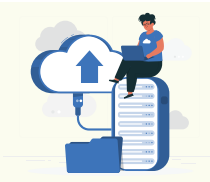

Enhanced Security System
Users and user roles can be created and access rights can be defined on each and every object like vouchers, masters, reports, menu items, etc., available in the InvoiceNET® ERP.
E-Mail & SMS
Email & SMS can be sent from any voucher or reports.


CRM System
InvoiceNET® ERP CRM system helps in closing leads faster by facilitating quicker & more efficient responses to customer leads & information.
Service Module
InvoiceNET® ERP Service Module helps to handle customer service calls efficiently. The module covers Software Licence Renewal & Support Contract (SLRSC), Service Calls, Job Open, Spare allocation, job closing, billing, followups, etc.


InvoiceNET® ERP Server Agent
InvoiceNET® ERP Server Agent offers various benefits to users by automating complex or repetitive tasks like data backup, script or scheduled voucher entries.
GST/TAX Ready
Manage user’s GST, Taxes, simply & accurately. Supports all tax formats. Adaptable to any type of tax changes imposed by the Government.


T-Export
T-Export helps in exporting the master, inventory and accounts transaction data in XML format which can be imported to Tally in few steps making it easier for auditors.
Reporting & Query Tool
Apart from standard reports, user can easily create their own reports as per their requirements with Reporting & Query Tool.


Biometric Authentication
For higher security and assurance in user’s login, biometric authentication is available in InvoiceNET® ERP.
Custom Data
Custom Data is a great feature that helps the user to create custom forms & extended properties for products or ledgers for their need.


Weighment System
Weighment systems suitable for industries as well as public weighbridges. Weight can be tracked by weighing devices in transactions like purchases or sales.
Document Manager
InvoiceNET® ERP Document Manager helps user’s business to organize, secure, digitize and classify company documents, making them easy to access.


e-Invoice Ready
Send user’s invoices to the e-invoice portal directly from the InvoiceNET® ERP using the e-invoicing facility.
Core Modules – Inventory Management
- Multi warehouse creation & maintaining each warehouse stock.
- Stock transfer.
- Warehouse Stock Analysis reports.
- Stock group creation on the basis of size, batch.
- Tracking stock group movements.
- Expiry check & stock group analysis reports.
- Spread sheet view of products.
- Easy to search, modify.
- Batch update option properties like tax, unit, make, group, HSN.
- Multiple pricing can be created as per user requirement.
- Price formulas by product & product group.
- Price list manager.
- Grouping products which share similar attributes helps to study the performance of a particular set of items.
- Many types of product grouping facility available like category or make.
- Customers’ orders are filled on time, since automated systems can reduce errors in order processing.
- Enhance the customer experience and maximize profitability.
- Local language product description
- Multi tax definition
- Multi unit of measurement – Rack settings
- Product Image can be stored
- Maximum, minimum & reorder stock levels
- Commission settings -Preferred supplier allocation
- Wholesale & retail profit margin settings
- Product-wise discount settings -Serial number tracking
- Customer discount card settings – Product allocation to users
- Product allocation to branch – Product style settings
- Bill of material definition
- Vouchers to track each level of production.
- Manufacturing Journal
- Raw material, semi finished goods, finished goods
- Stock reports
- Builtin vouchers such as sales, purchase, payment, receipt, etc.,
- Custom vouchers as per the user requirements voucher
- Locking based on after specific period, on save & on verification
- Linked transactions to define complicated custom workflows
- Manage multi currency and exchange rate
- Support plain and pre-printed stationary
- Logo, QR code can be printed
- On screen preview available
- Invoice can be exported to pdf, excel, word
- Support any model barcode printer
- Support any size of barcode labels
- Customizable barcode templates
- Zero/negative stock warning
- Zero/negative profit warning
- Credit limit/credit period warning
- Price limit variation warning
- Zero value voucher saving warning
- Zero quantity, rate warning
- Gift voucher
- Custom rates & discounts
- Customer card discount
- Cash counter open, cash receipt, cash counter close options available
- Multiple cash counters can be opened & closed per day
- Multiple vouchers can be tracked in cash receipt window
- Cash receipt & close counter print available
- Non moving stock analysis
- Reorder, minimum, maximum stock level alert
- Stock ageing analysis
- Fast moving/slow moving Items
- Stock register – Stock movement reports
- Token system
- Extended parameters
- Cost sheet
- Customizable search options
- Customizable voucher forms
- Fixed asset transactions
- Stock adjustment vouchers
- Update statutory settings
- Load voucher
- Sales/purchase registers
- Job work vouchers
- Multi screen
- Automatic PO generation
- Transaction price history
- Voucher cancellation
- Goods Received Note (GRN)
Core Modules – Accounting Management
- Auto/manual bill by bill balance tracking
- Ageing receivable/payable reports
- Cost centre creation & allocation to avoid multiple ledger creation & increase efficiency
- Cheque issue/receipt/send for collection options available for post dated bank transaction
- Cheque tracking & printing options
- Cheque register
- RTGS form printing
- Bank reconciliation
- Multiple bank details keeping for suppliers/other ledgers
- Built-in vouchers such as payment, receipt, journal
- Custom voucher as per customer requirement
- Quick entry settings
- Bulk entry tool
- Fixed asset allocation
- Employee loan scheduled allocation
- Pay order tracking
- Customizable voucher print forms
- Budgeting & targeting
- Profit & Loss statement
- Balance Sheet
- Trial Balance
- Day Book
- Ledger statements
- Ledger Group statements and more
Core Modules – Payroll Management
- Integrated with FTA system – Manual time entry
- Overtime assignment – Create attendance entry from Time Sheet
- Daily/Monthly attendance entries
- Pay Templates
- Pay Heads & formulas
- Pay Slips
- Batch Pay Bill preparation
- Consolidated wages/salary register – Salary payment approval
- Salary payment normal/by biometric authentication – Unpaid List
- Shift assignment & rotation -Leave policy
- Leave request – Leave settlement
- Employee sales target – Employee claim request
Reporting Features
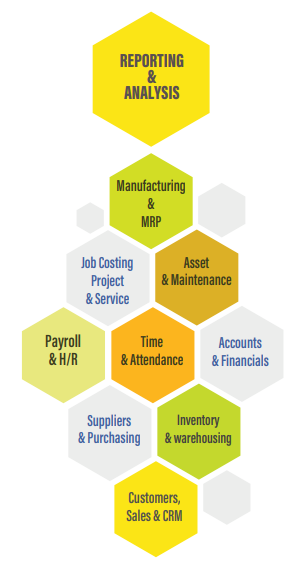
| Sl. No | Features | Descriptions | ERP | Pro |
|---|---|---|---|---|
| 1 | Dashboard | Presentation of data using chart, sheet etc. | Yes | No |
| 2 | Linked Transactions | Linked transactions are those which happen one after another. | Yes | No |
| 3 | Transactions Authorization | Transactions authorization is a tool that you can use for transaction approvals, rejection or hold. | Yes | No |
| 4 | Multi Branch/Department | InvoiceNET® ERP allows branch-wise/department-wise masters transactions and reports under one company. Consolidated or individual branch reports can be generated. | Yes | No |
| 5 | Custom Support Builder | Customers can create their own report as per their requirement with built in reports and form designs. | Yes | No |
| 6 | Messaging & Reminders | Inter user messaging and reminder system allows the user to send message/create reminder from one to another. | Yes | No |
| 7 | Alerts | Observes your environments and alerts you when required. | Yes | Yes |
| 8 | Data Migration Tool | You can transfer your data to one server to another or one database to another or server in one location to another location. | Yes | No |
| 9 | Remote Login | You can login remotely using InvoiceNET® ERP & work from anywhere, even while you are on the move. | Yes | No |
| 10 | Payorder & Payrequest | Payment can be tracked against payrequest and payorder with or without having transaction approvals. | Yes | No |
| 11 | Modification with Rejection | Transaction modifications are possible using rejection i.e, only rejected vouchers can be modified. | Yes | No |
| 12 | Custom Print Format | You can insert your company logo in the format that can be defined in InvoiceNET® ERP. | Yes | Yes |
| 13 | Custom Data | Custom fields or tables can be defined for existing masters or transactions. | Yes | No |
| 14 | Auto Email & SMS | Auto email & SMS can be sent for any transactions. | Yes | No |
| 15 | Email & SMS | Email & SMS can be sent for any voucher or reports. | Yes | Yes |
| 16 | Voucher Sharing | Voucher can be shared among different branches. | Yes | No |
| 17 | Custom Menu Defenition | You can customize menu items for the user as per requirement. | Yes | Yes |
| 18 | InvoiceNET® CRM | Availability of CRM | Yes | No |
| 19 | InvoiceNET® Task Management | Will be available in future versions. | Yes | No |
| 20 | InvoiceNET® Meeting Minutes | Will be available in future versions. | Yes | No |
| 21 | Mobile App | InvoiceNET® OnGo mobile application with cloud. | Yes | No |
| 22 | Cloud | Hosting data in the cloud. | Yes | No |
| 23 | Service Management | Availability of service management. | Yes | No |