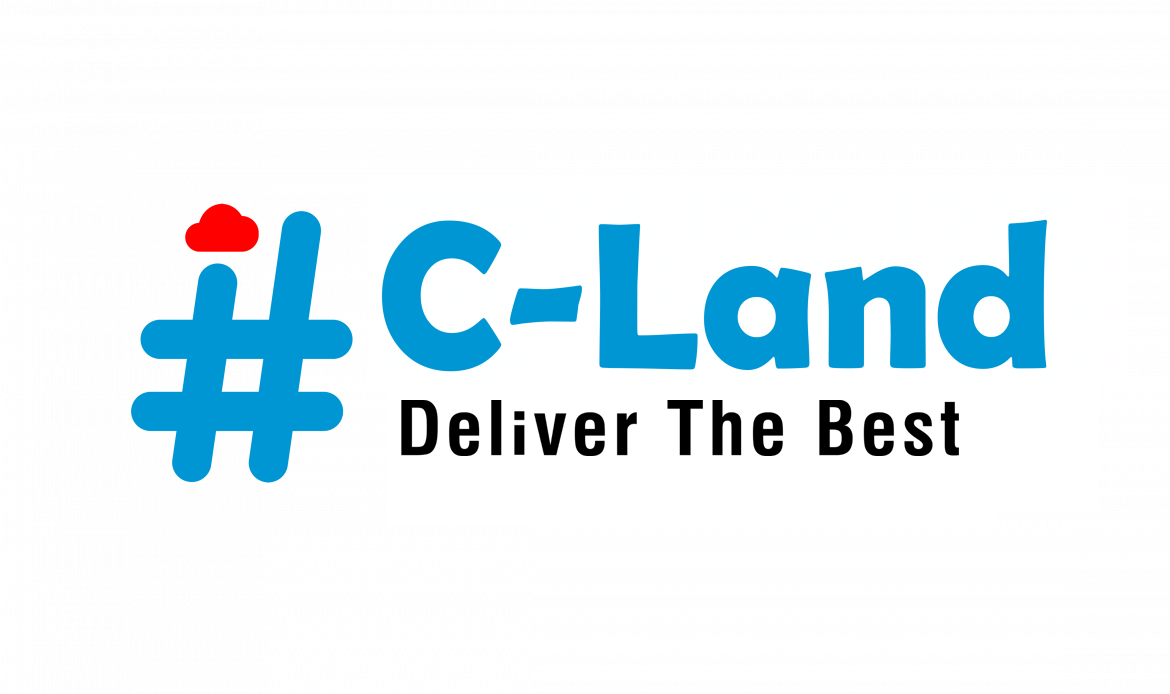Description
It runs as Windows Service (Service Name: InvNETSrvAgent) and needs to be installed separately on a server computer. After the installation, the service will start automatically and user can check the running status from \[Server]\Control Panel\Administrative Task\Services. The current version of InvNETSrvAgent supports the following types of automated tasks such as:
- Backup Company: as its name suggest, user can automate the back of their company data at a scheduled interval. User can create a backup job from the client tool, Scheduled Job Manager as it is available in InvoiceNET®(Tools->Scheduled Job Manager). The InvNETSrvAgent automate the backup process at regular interval for them.
- Run Script: User can run a customized SQL script at a regular interval.
- Scheduled Voucher Entry: for this type of scheduled task user need to create a template voucher entry using a voucher type called ‘Schedule’ (user can create this type of voucher in voucher manager under the group ‘Schedule’). At the time of voucher entry using this voucher type, user will be asked for job details such as time at the event should occur, name of the job and user notification details, etc.
InvNETSrvAgent has the option to notify the user when a task failed due to some reason. To get the notification on task failure, the users list and email, to get failure notification as email, must be provided at the time of job creation. User can view the notification details using InvoiceNET® Message and Reminder Service.
Availability: InvoiceNET® Pro. Version supports only one type of job such as Backup Company, but in ERP version support all three features viz. Backup Company, Run Script and scheduled Voucher Entry.
Scheduled Job Manager: This is a client tool available in InvoiceNET® ver 7.132 and above to manage user`s scheduled tasks. User can create, edit and view job history using this tool. It is available in Tools->Scheduled Job Manager. Separate user permission is required to run Scheduled Job Manager. User can allocate permission to users in File->Administrative Console->User Manager->Tools Item Page.
Voucher Entry Changes: A new voucher name called ‘Schedule’ was introduced in InvoiceNET®ver7.132 and above to create the ‘Scheduled Voucher Entry’ type of job. User can create a normal voucher after the save operation a separate window will be displayed asking for job details such as schedule name, name of the job and the voucher name, proposed to post etc.
Update to InvoiceNET® ERP ver 7.132 and above to explore the full potential of InvoiceNET®Server Agent.
Update to InvoiceNET® ERP ver 7.132 and above to explore the full potential of InvoiceNET®Server Agent.