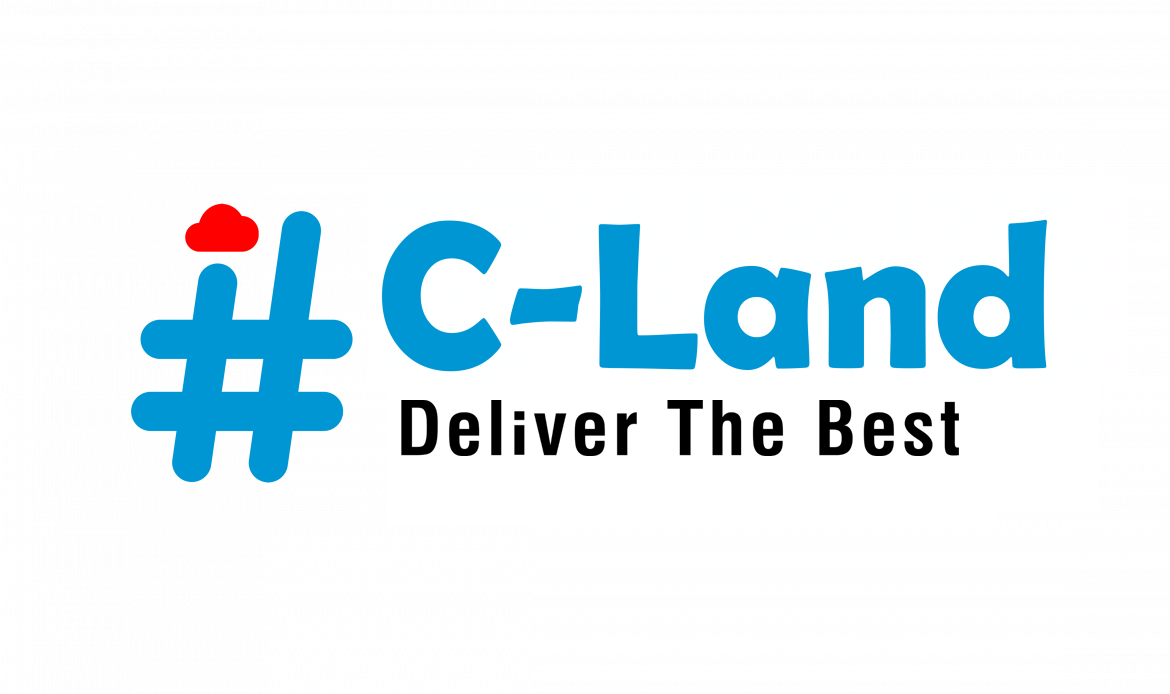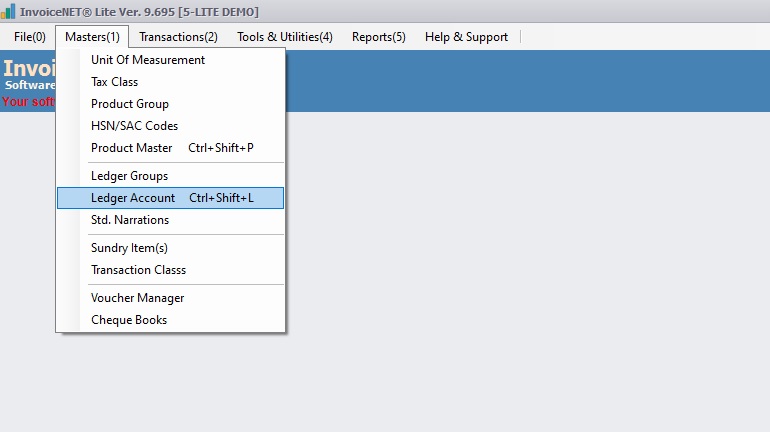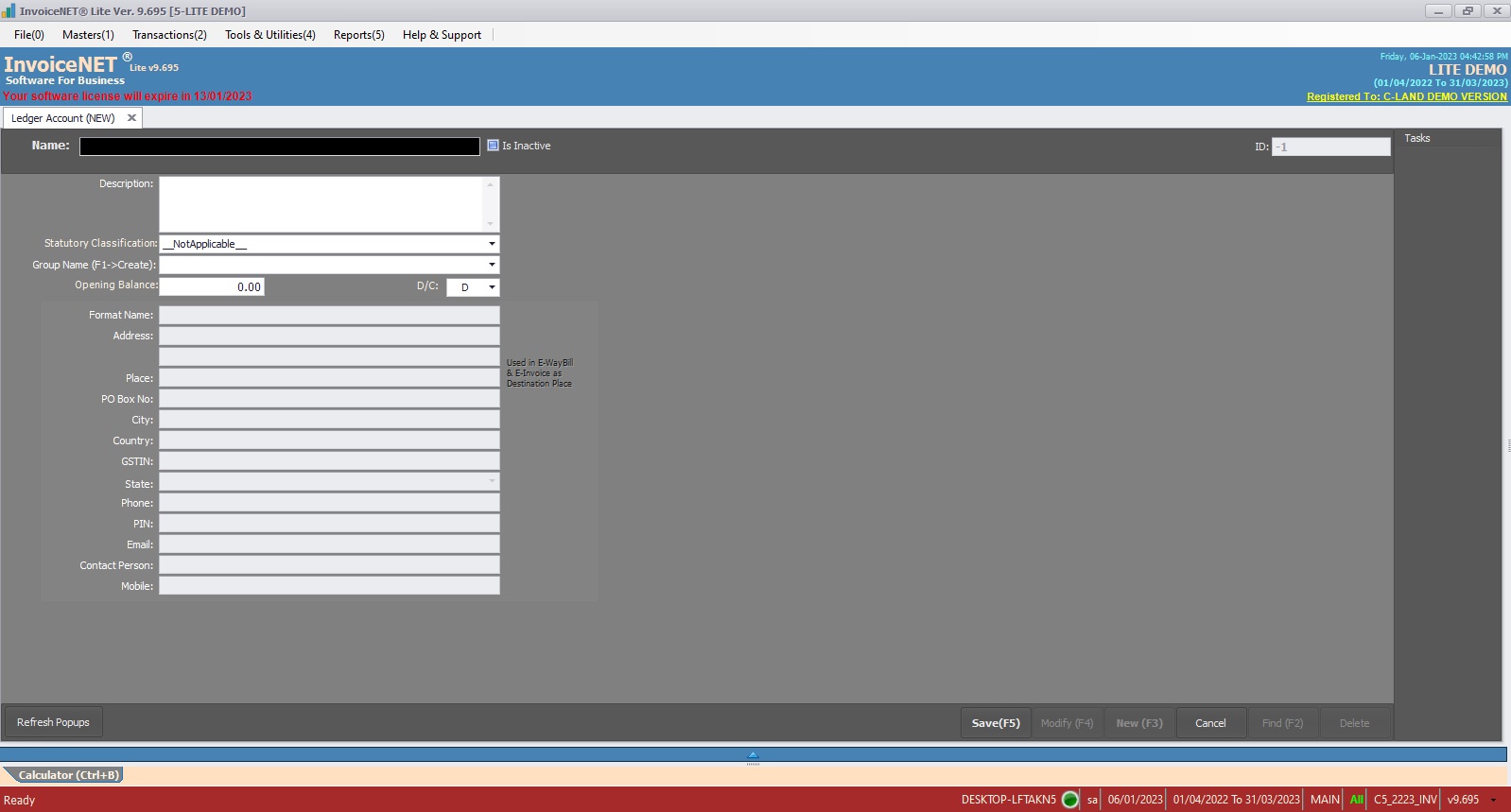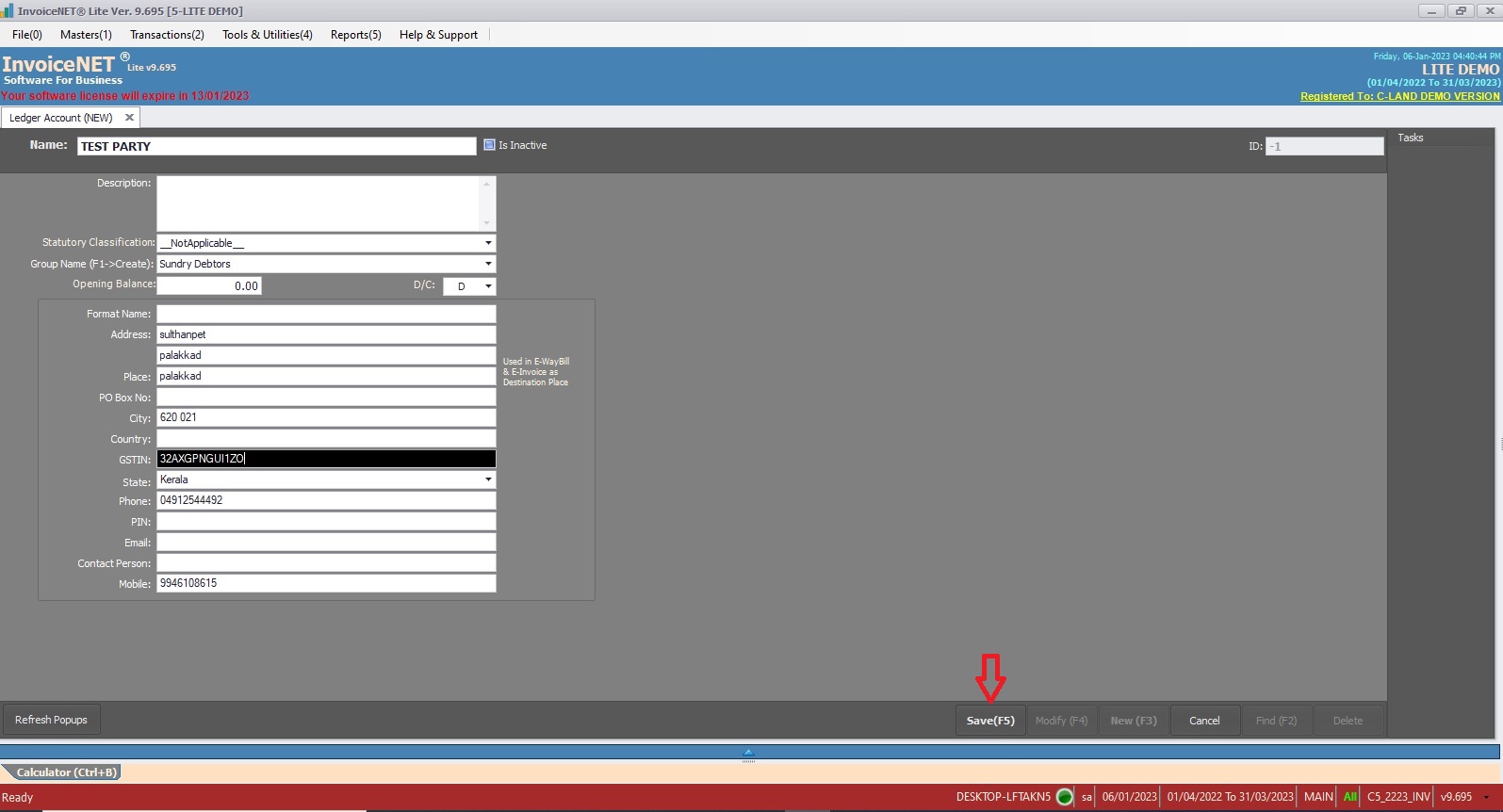Masters=>Ledger Account
Ledger account heads are the referencing elements of accounting transactions. It is possible to create any number of Ledger Accounts in InvoiceNET® Lite. During their creation we can specify the group, opening balance, address details etc.
If you want to track Sales and Cash Receipts for a customer, create a ledger account for that particular customer. All the transactions and balance of that customer for a given period of time can be listed out by choosing his/her ledger account.
- Step 1
- Click Masters=>Ledger Account to create, modify or delete ledger account as shown Step 1 figure
- Step 2
- Now ledger account creation window is appeared as shown in Step 2 figure
- Step 3
- User have to fill the text boxes as shown in Step 3 figure
- Name=>Account Name is the identifier of a ledger account. Ledger Master does not allow duplicate account names. Account name takes maximum 50 alpha numeric characters. Avoid single quotes (‘ or ’) in Account Name.
- Description=>Enter Description for Account Name if needed
- Statutory Classification=>Select ledger statutory classification. (Ex) while creating registered customer ledger, set ‘Registered Dealer/ Mfr. Also you can skip this by setting ‘__Not Applicable__’
- Group Name=>Any of the predefined Ledger Groups can be selected as Group Name. Improper selection of groups may cause unwanted results in Final Reports.
- Opening Balance=>Opening balance value of a Ledger Account for a particular financial year start.
- D/C=>If the opening balance is Dr. set Debit or Credit ‘D’ otherwise ‘C’.
- While creating Customer/Supplier ledgers , the below said options are enabled to give their address, contact details, gstno, etc …
- Formal Name
- Address
- Place
- PO Box No
- City
- Country
- GSTIN
- State
- Phone
- PIN
- Contact Person
- Mobile
- After filling above text boxes, need to click save button to create a new ledger account
- User have to fill the text boxes as shown in Step 3 figure