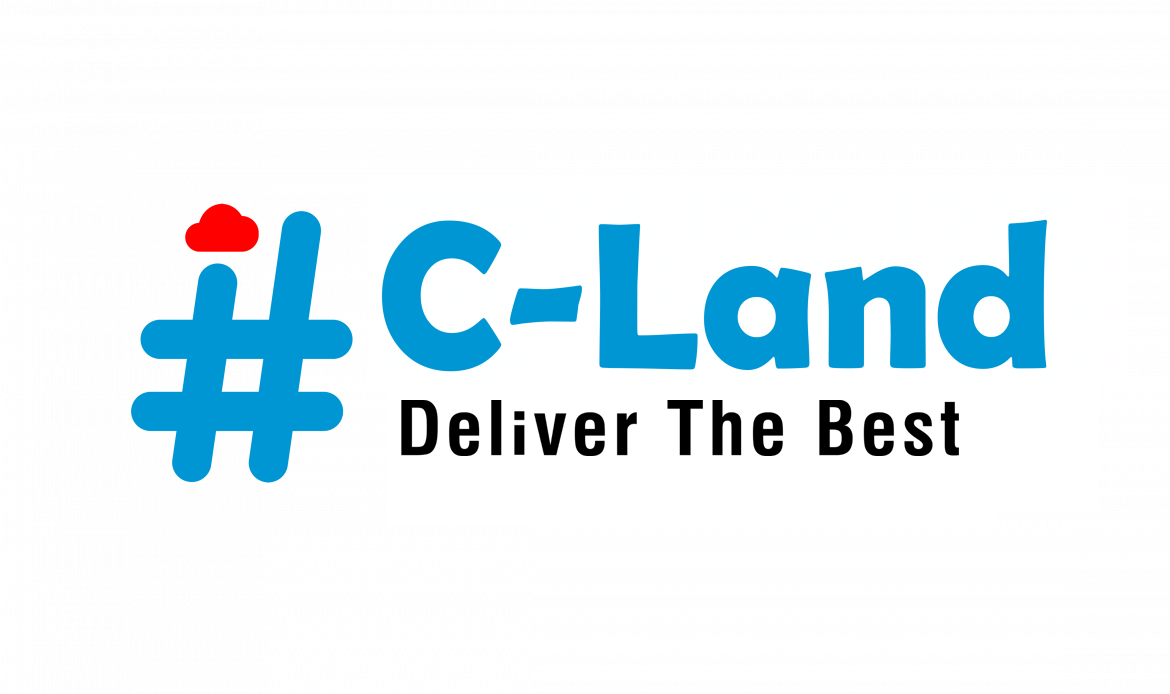Masters=>Product Group
Product Groups can be defined as classification of products based on any common behaviors or characteristics. It is up to you to define proper groups which provide adequate inventory reports. Product Groups can be defined as primary or subgroup. Primary Groups form the root level of group tree, where as subgroups follows primary groups or other sub groups.
InvoiceNET® Lite supports product grouping which are useful in various aspects
- Step 1
- Click Masters=>Product Group to create, modify or delete product groups as shown Step 1 figure
- Step 2
- Now Product Group creation window is appeared as shown in Step 2 figure
- Step 3
- User have to fill the text boxes as shown in Step 3 figure
- Name=>Enter new product group name here. It must be unique and compulsory
- Print Name=>Enter print name of the product group here. It is optional
- Description=>Enter description(if any) here. It is optional
- Primary Group=>Select ‘Y’ if that group is primary,otherwise select ‘N’ here
- Under Group=> If primary group is set to ‘N’, select primary group for that group here
- Define Custom Price[Y/N]=> Select ‘Y’ if you want to set custom price formula for that group otherwise select ‘N’ here
- After filling above text boxes, need to click save button to create a new product group.
- User have to fill the text boxes as shown in Step 3 figure