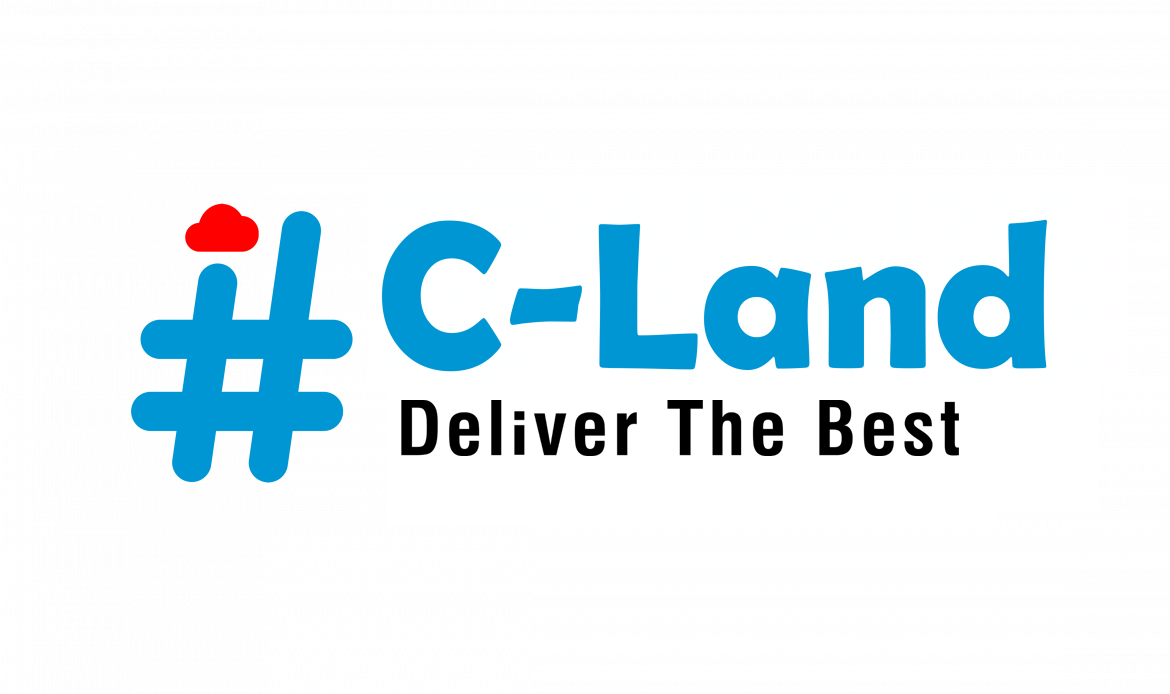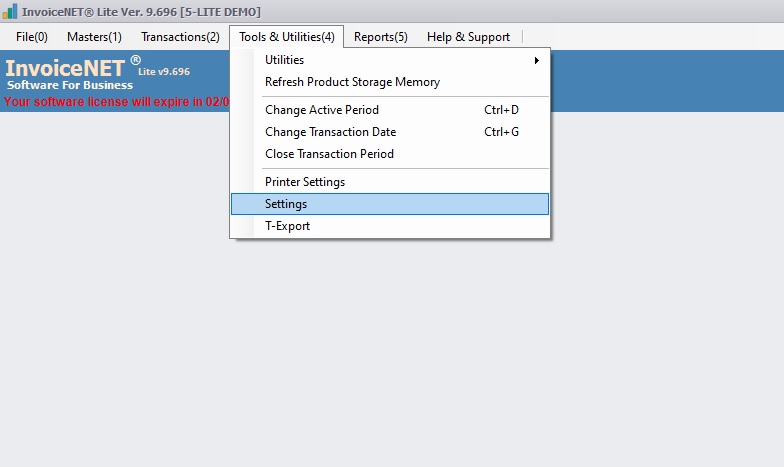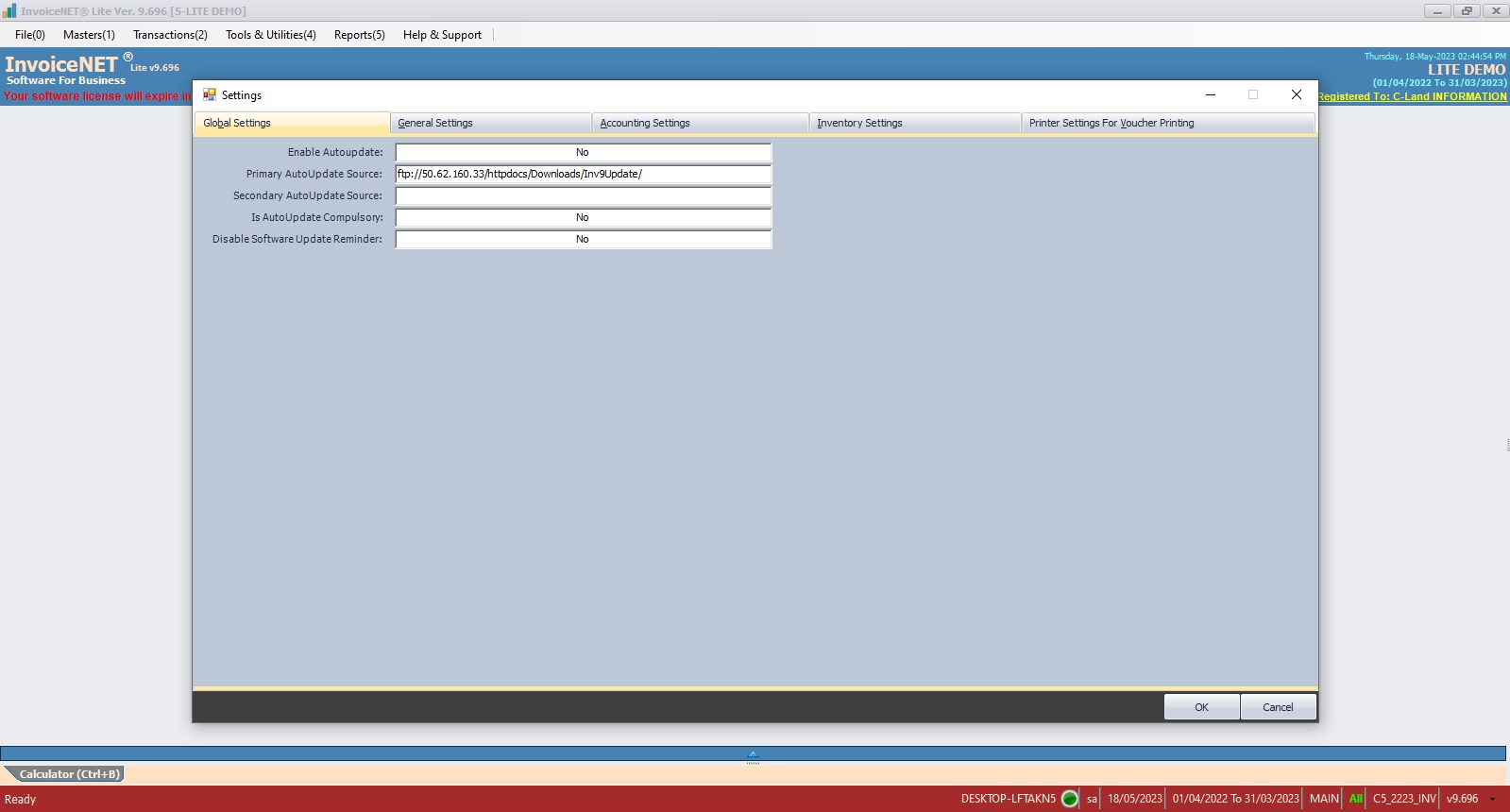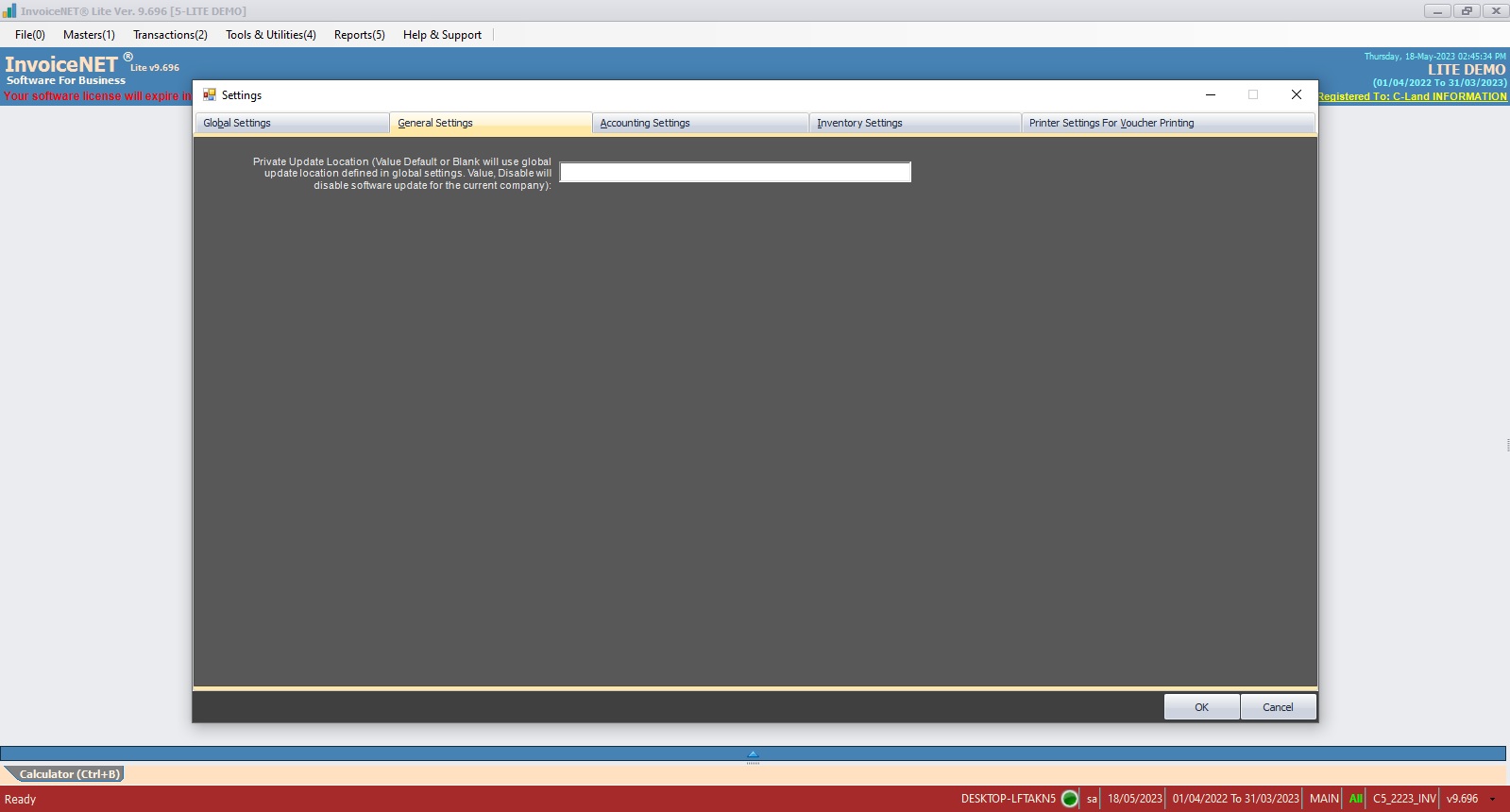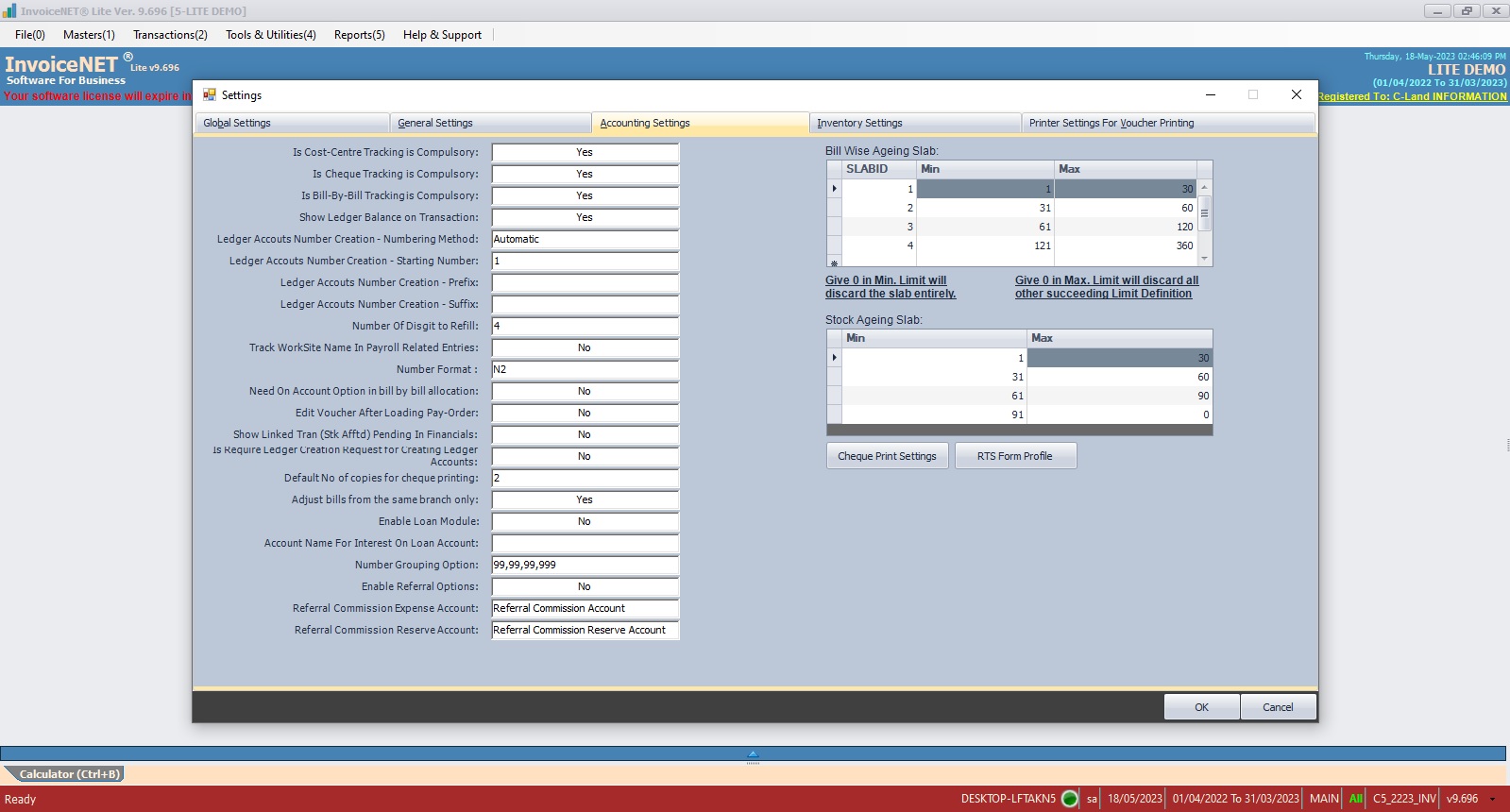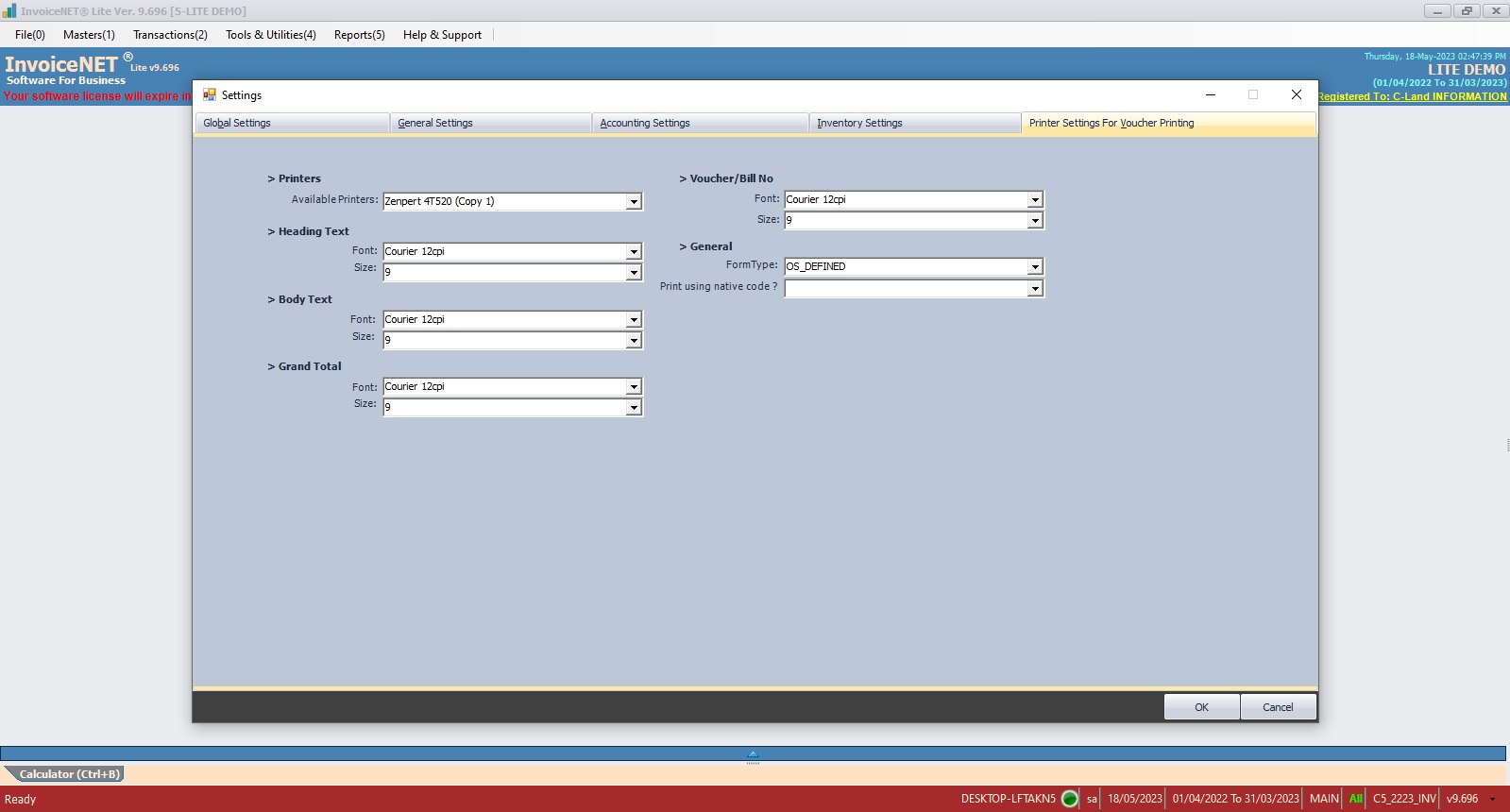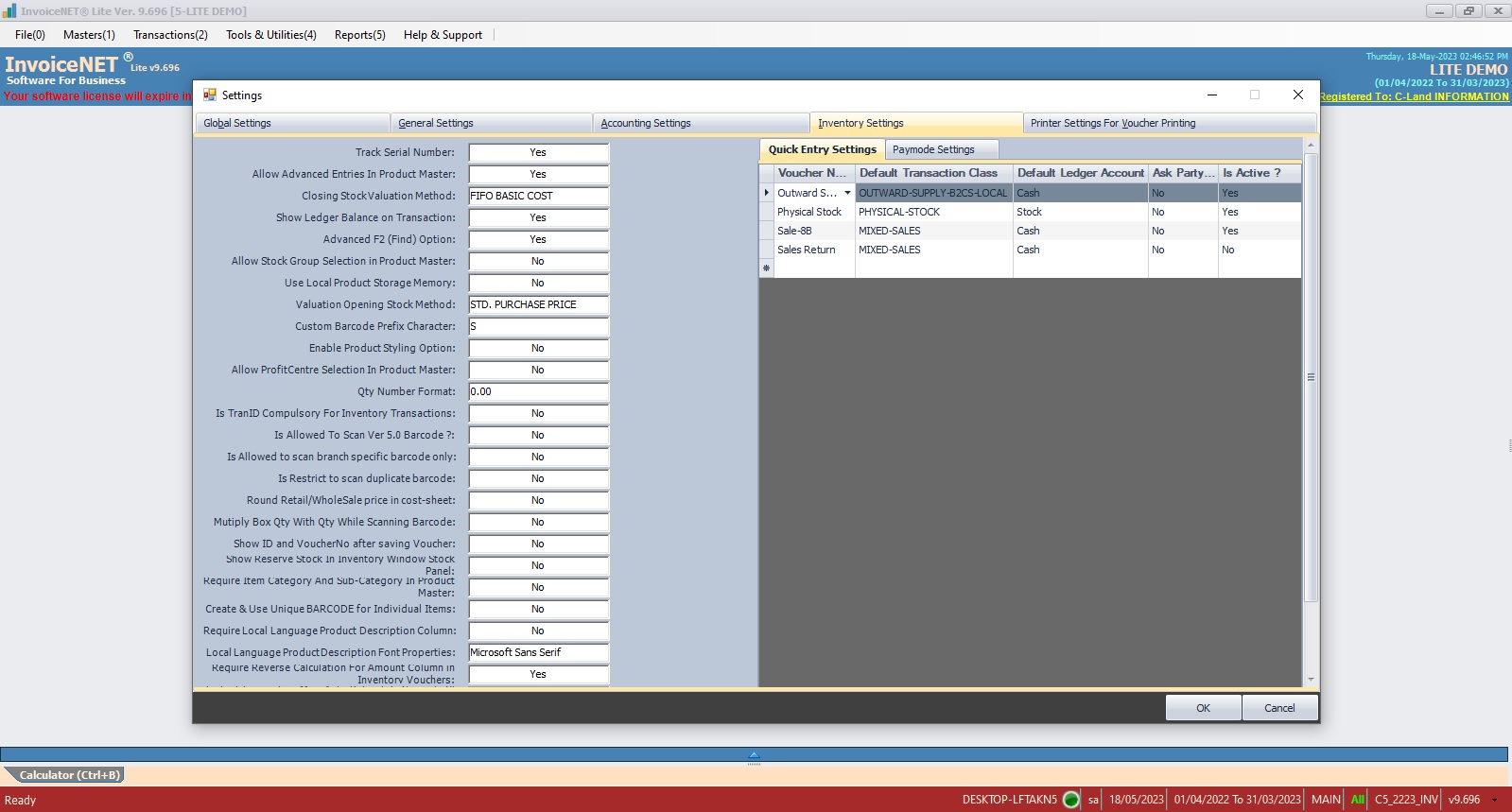Tools=>Settings
In InvoiceNET® Lite, some default settings can be altered through settings tool.
- Step 1
- Click Tools & Utilities=> Settings to modify settings as shown in Step 1 figure
- Step 2
- Now Settings window appears as shown in Step 2 figure
- Settings are classified into 4 tabs as below
- Global Settings
- General Settings
- Accounting Settings
- Inventory Settings
- Printer Settings For Voucher Printing
See Also
-
- Product Creation