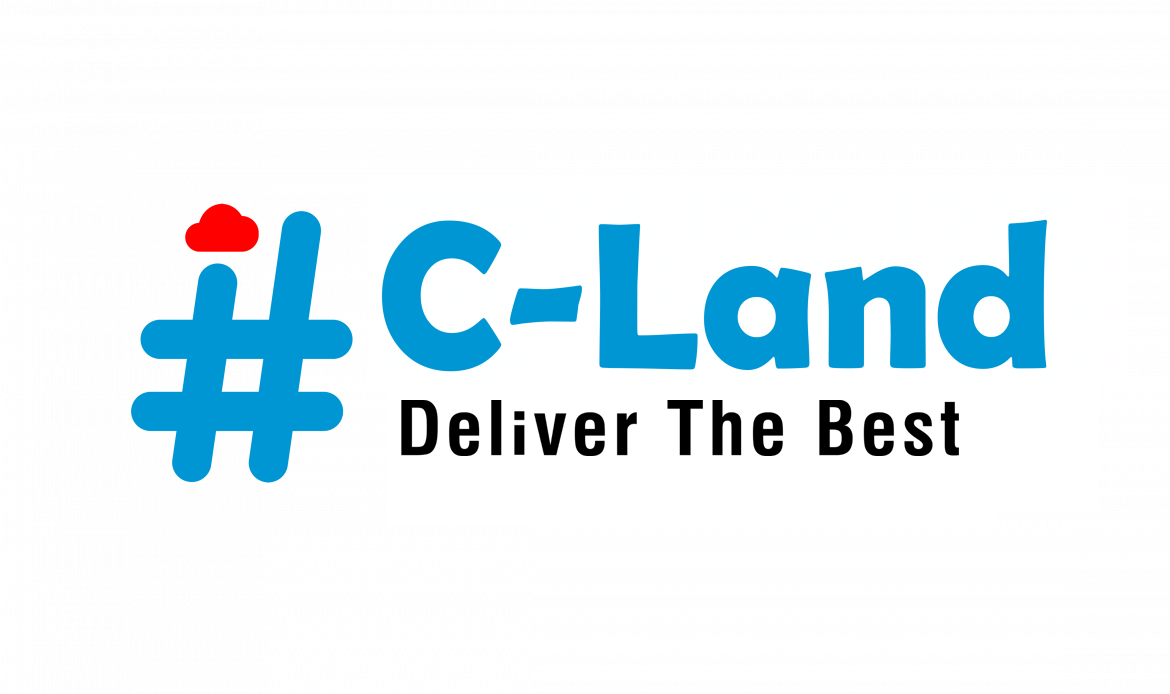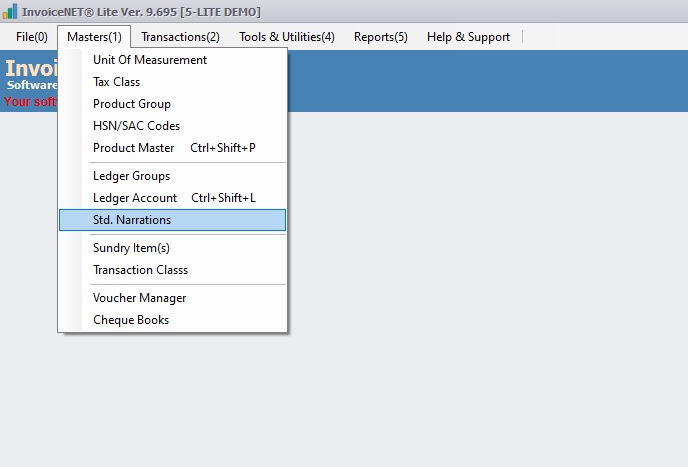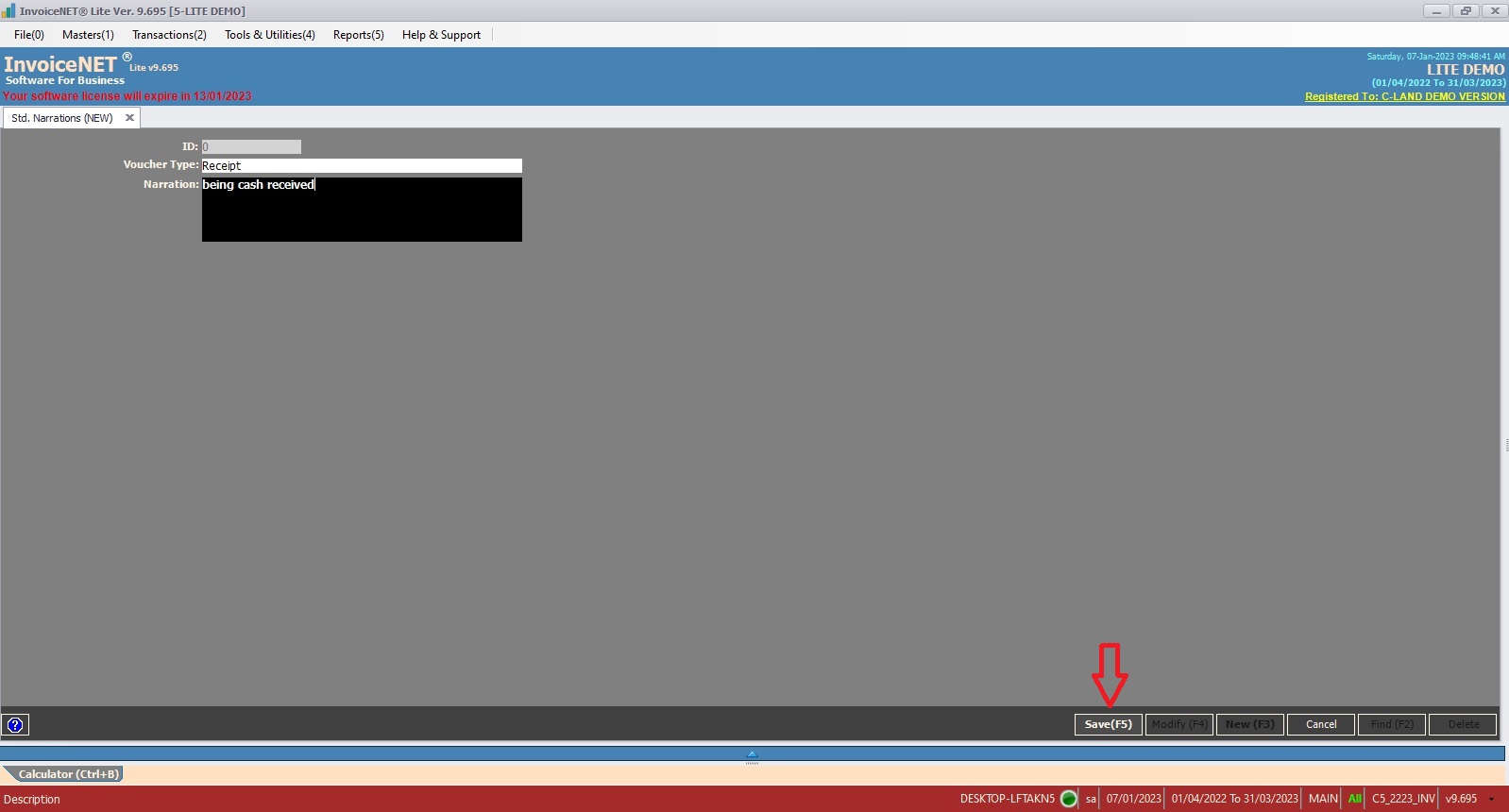Masters=>Std. Narrations
Standard Narrations can be defined for voucher. Specified standard narrations are displayed when press Ctrl+S at narration field during the particular transaction voucher type is entered.
- Step 1
- Click Masters=>Std. Narrations to create, modify or delete std. narrations as shown Step 1 figure
- Step 2
- Now Std. Narrations creation window is appeared as shown in Step 2 figure
- Step 3
- User have to fill the text boxes as shown in Step 3 figure
- Voucher Type=>It specifies the type of voucher. Press space bar to select the voucher type.
- Narration=>It specifies the narration text for specified voucher type.
- After filling above text boxes, need to click save button to create a new Std. Narrations
- User have to fill the text boxes as shown in Step 3 figure