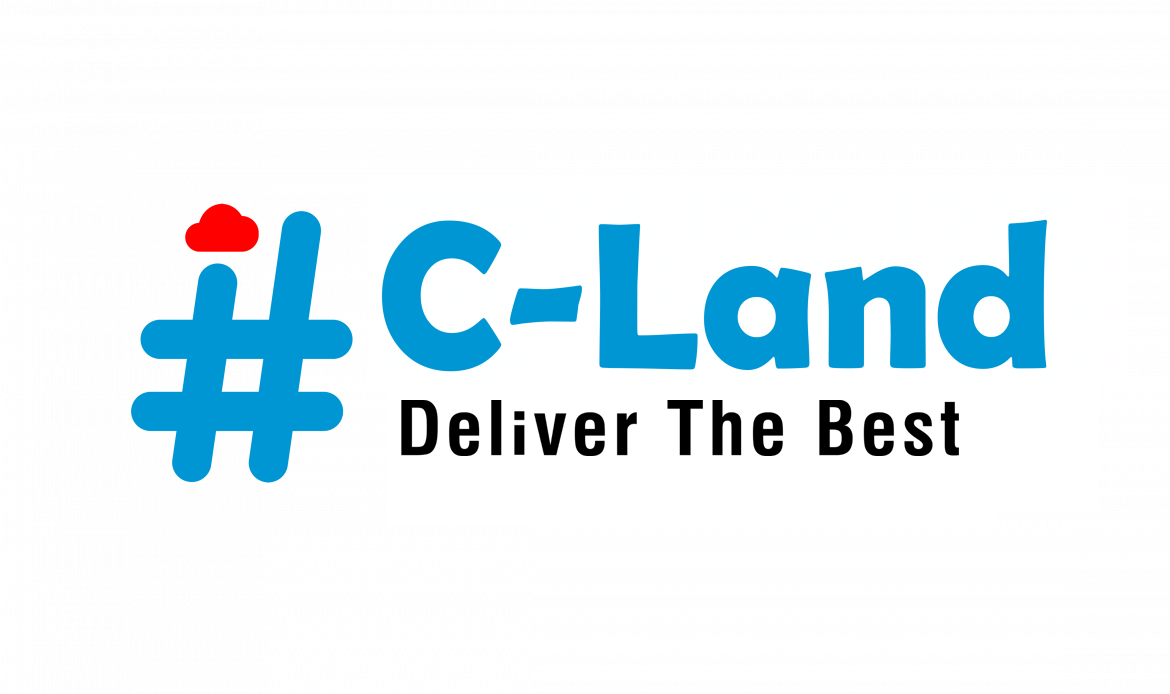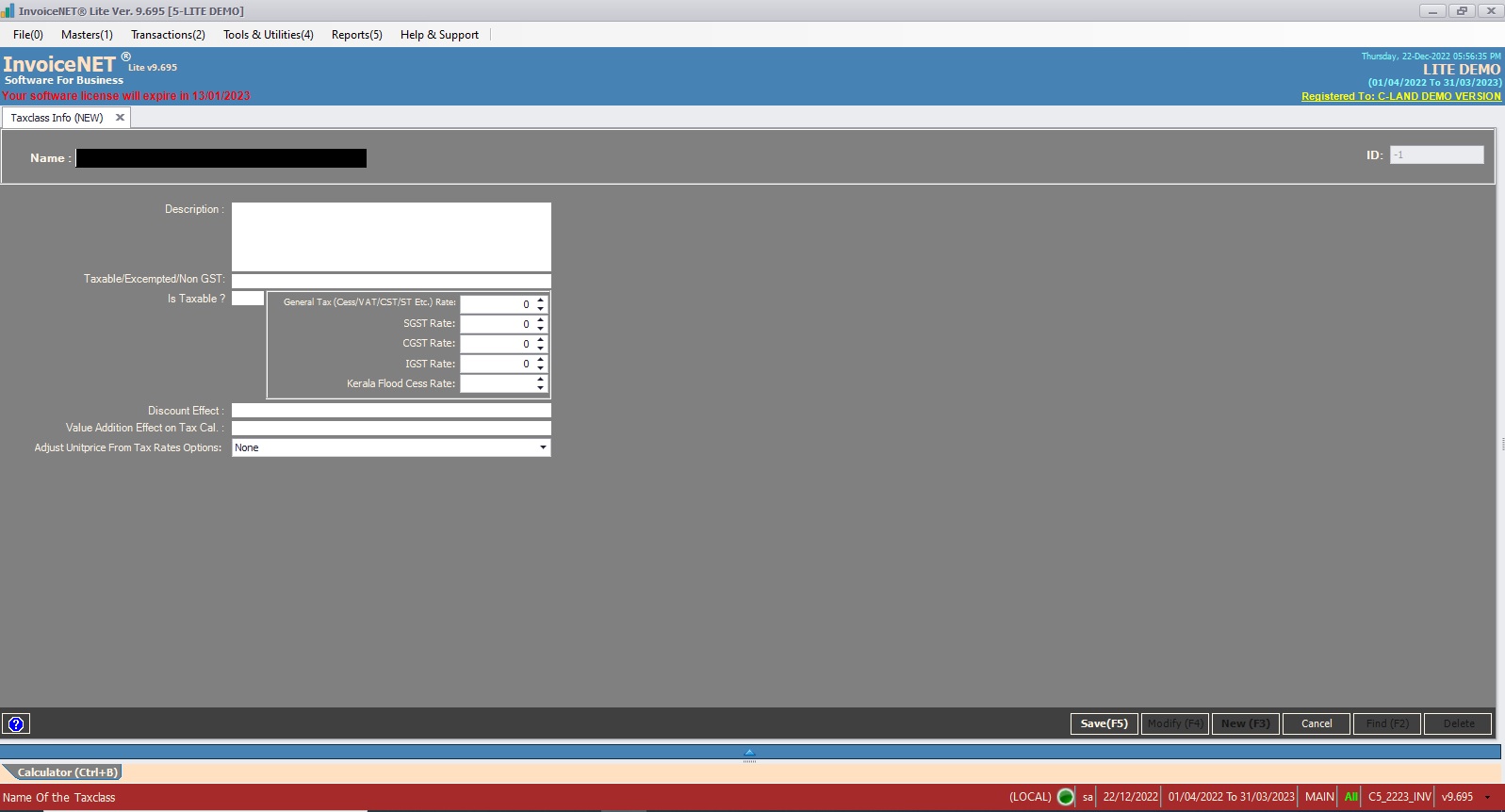Masters=>Tax Class
A tax is a mandatory payment or charge collected by local, state, and national governments from individuals or businesses to cover the costs of general government services, goods, and activities. At present the goods and services tax (GST) is a tax that you pay on most goods and services sold or provided in india.
Goods and services are divided into five different tax slabs for collection of tax: 0%, 5%, 12%, 18% and 28%. However GST implements periodical changes in tax slabs.
InvoiceNET® Lite supports all type of GST tax slab available currently and also it is adaptable
- Step 1
- Click Masters=>Tax Class to create, modify or delete tax class as shown Step 1 figure
- Step 2
- Now Tax Class creation window is appeared as shown in Step 2 figure
- Step 3
- User have to fill the text boxes as shown in Step 3 figure
- Name=> Enter name of the tax slab here. It must be unique and compulsory
- Description=> Enter description of the tax slab here. This one is optional and can leave as blank
- Taxable/Excempted/Non GST=>Select the type of the tax slab here. There are 4 options available to select (Taxable/Excempted/Nil Rated/Non GST)
- Is Taxable?=> Select whether the tax slab is taxable or not here. You have the Y/N.
- General Tax(Cess/VAT/CST/ST Etc.) Rate=> Enter Cess/VAT/CST/ST et… tax rate
- SGST Rate=>Enter SGST rate of the tax slab here
- CGST Rate => Enter CGST rate of the tax slab here
- IGST Rate => Enter IGST rate of the tax slab here
- Kerala Flood Cess Rate => Enter Kerala Flood Cess Rate here
- Discount Effect=> Select discount effect of the tax slab here. Two options are available 1)Tax Before Discount 2)Tax After Discount
- Value Addition Effect on Tax Cal =>Select value addition effect on tax calculation. Two options are available. 1)Include 2)Exclude
- Adjust Unitprice From Tax Rates Options=>Select options for how the unit price need to adjust from tax here. There are 7 options available to select(None/From Tax Rate/From SGST/From CGST/From IGST/From SGST+CGST/From SGST+CGST+KFC/From tax+SGST+CGST)
- After filling above text boxes, need to click save button to create a new tax slab
- User have to fill the text boxes as shown in Step 3 figure